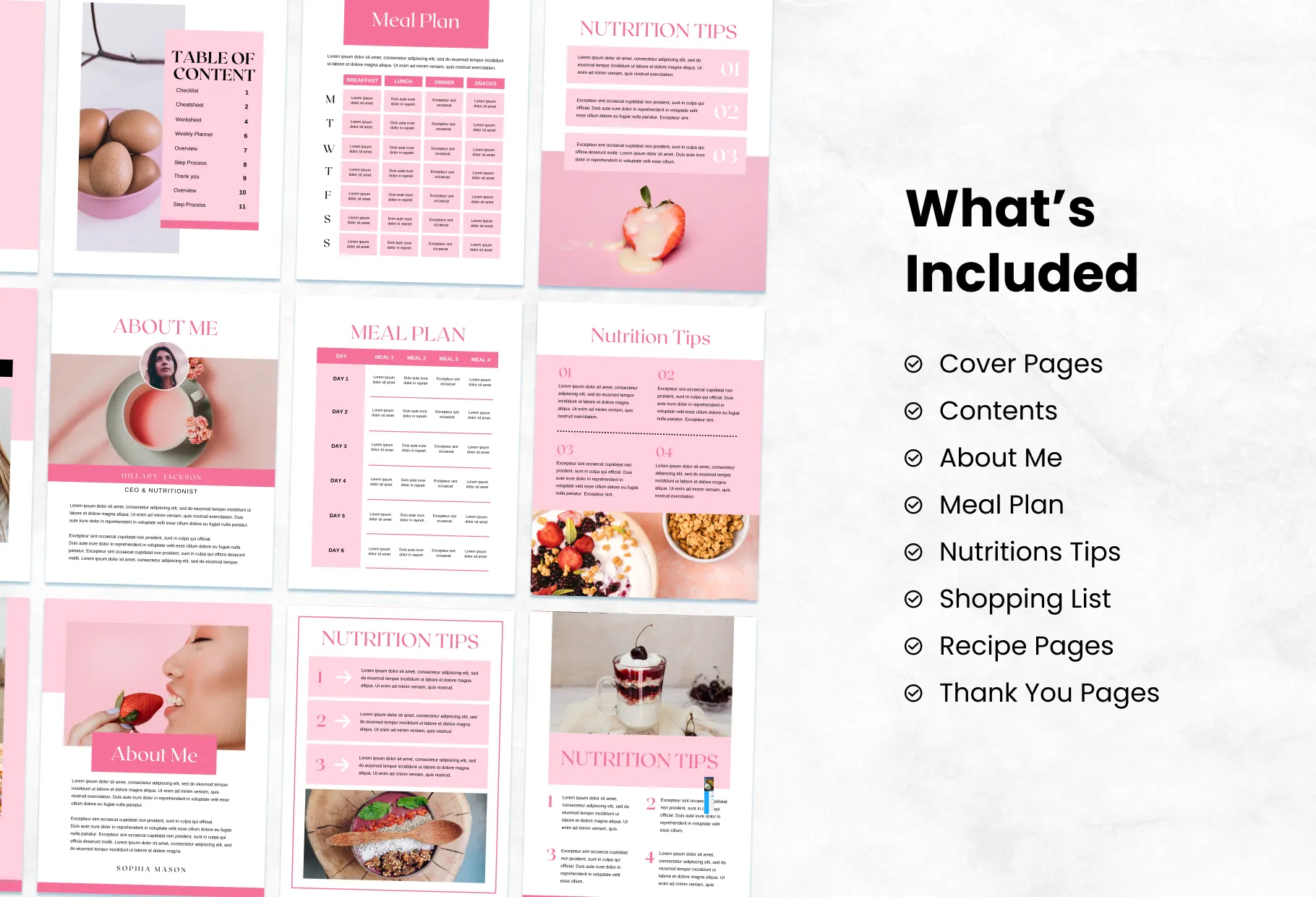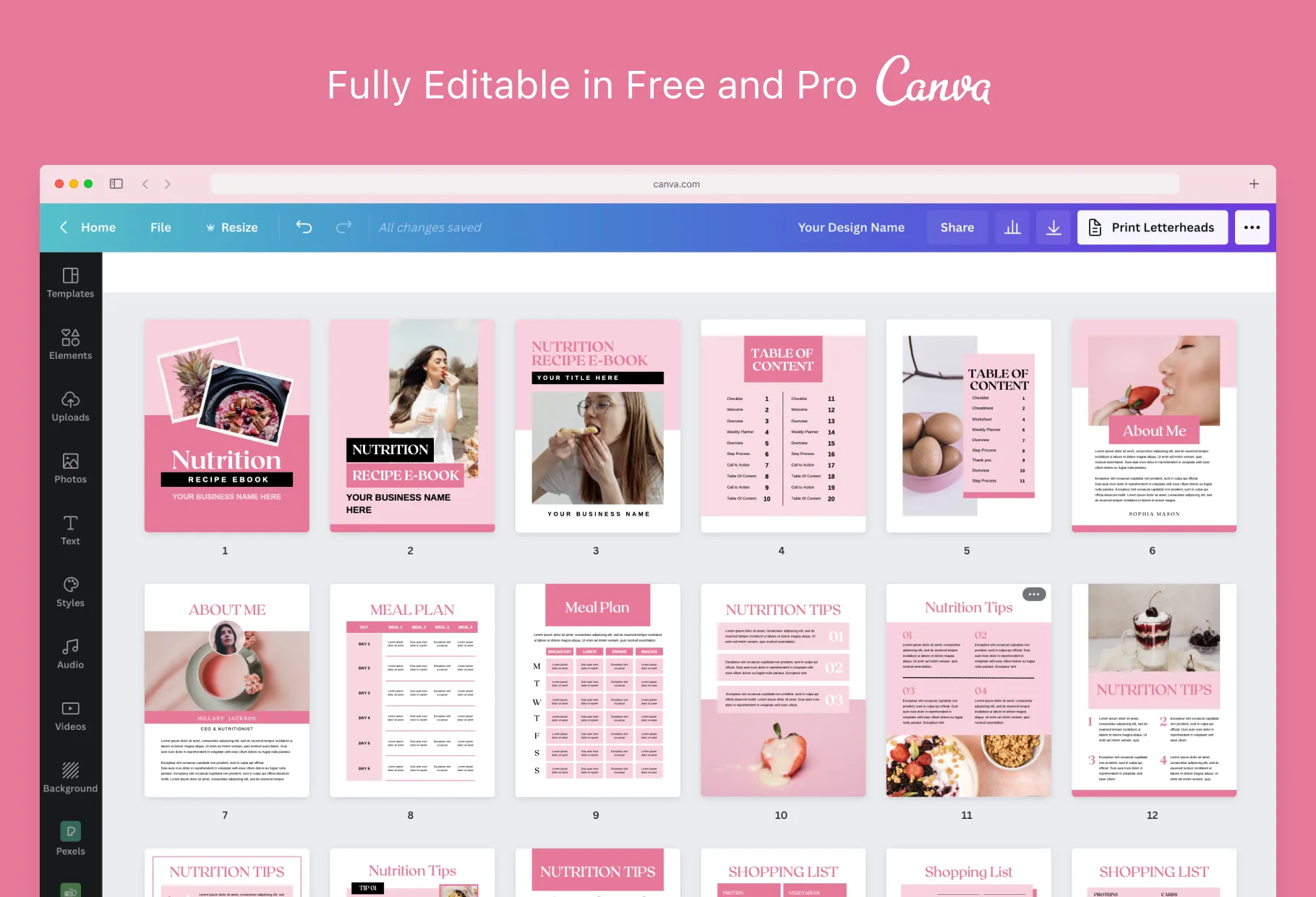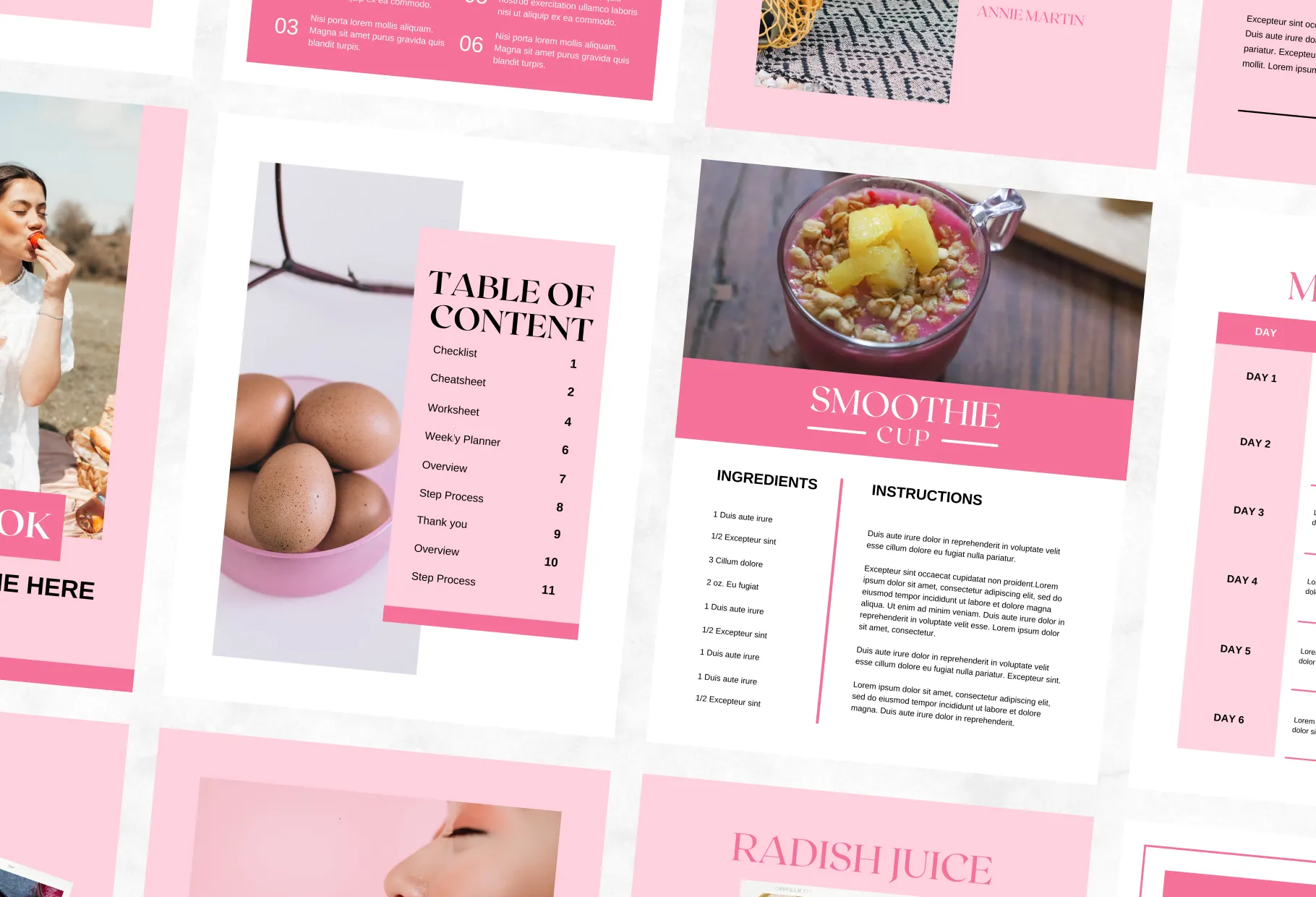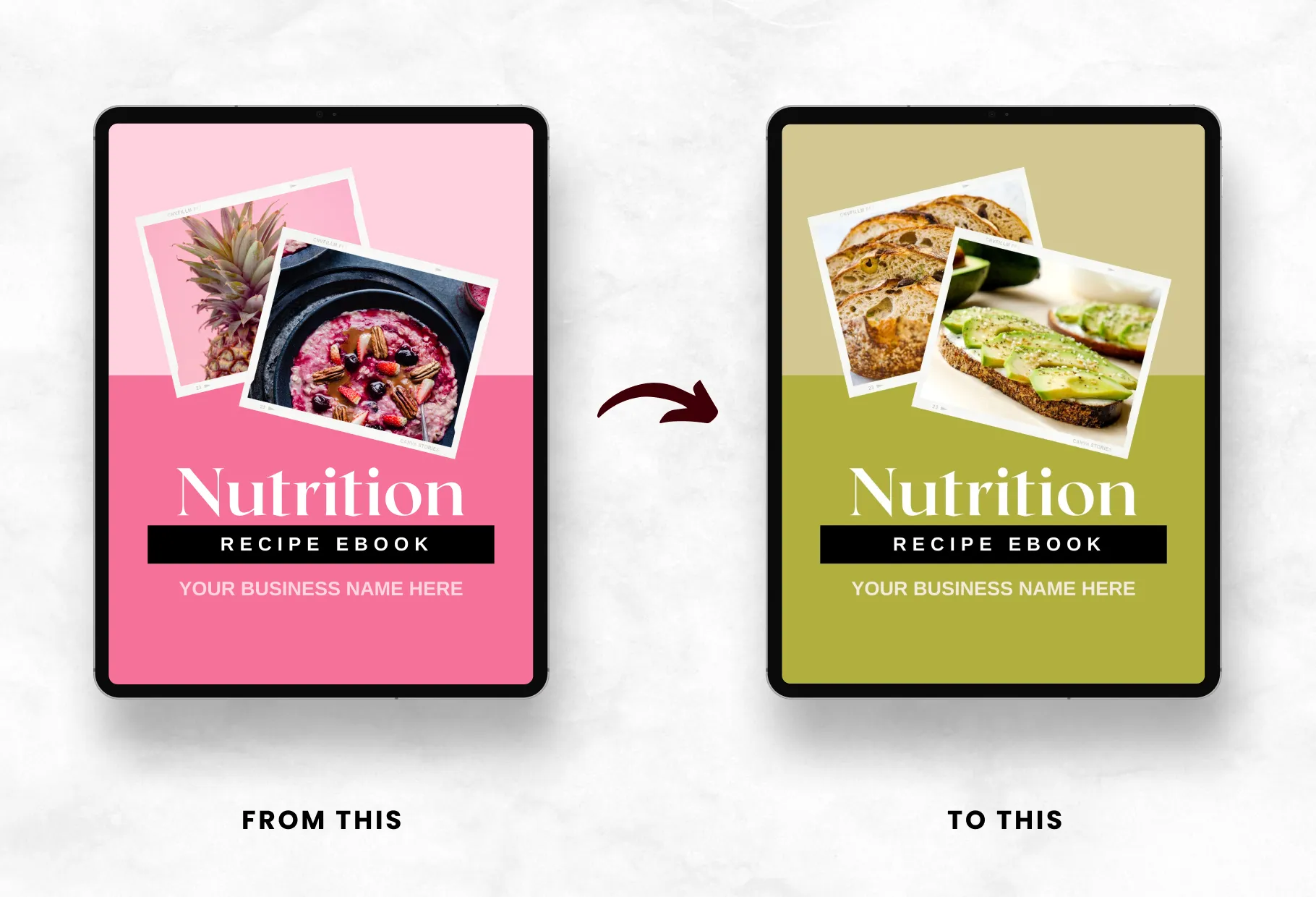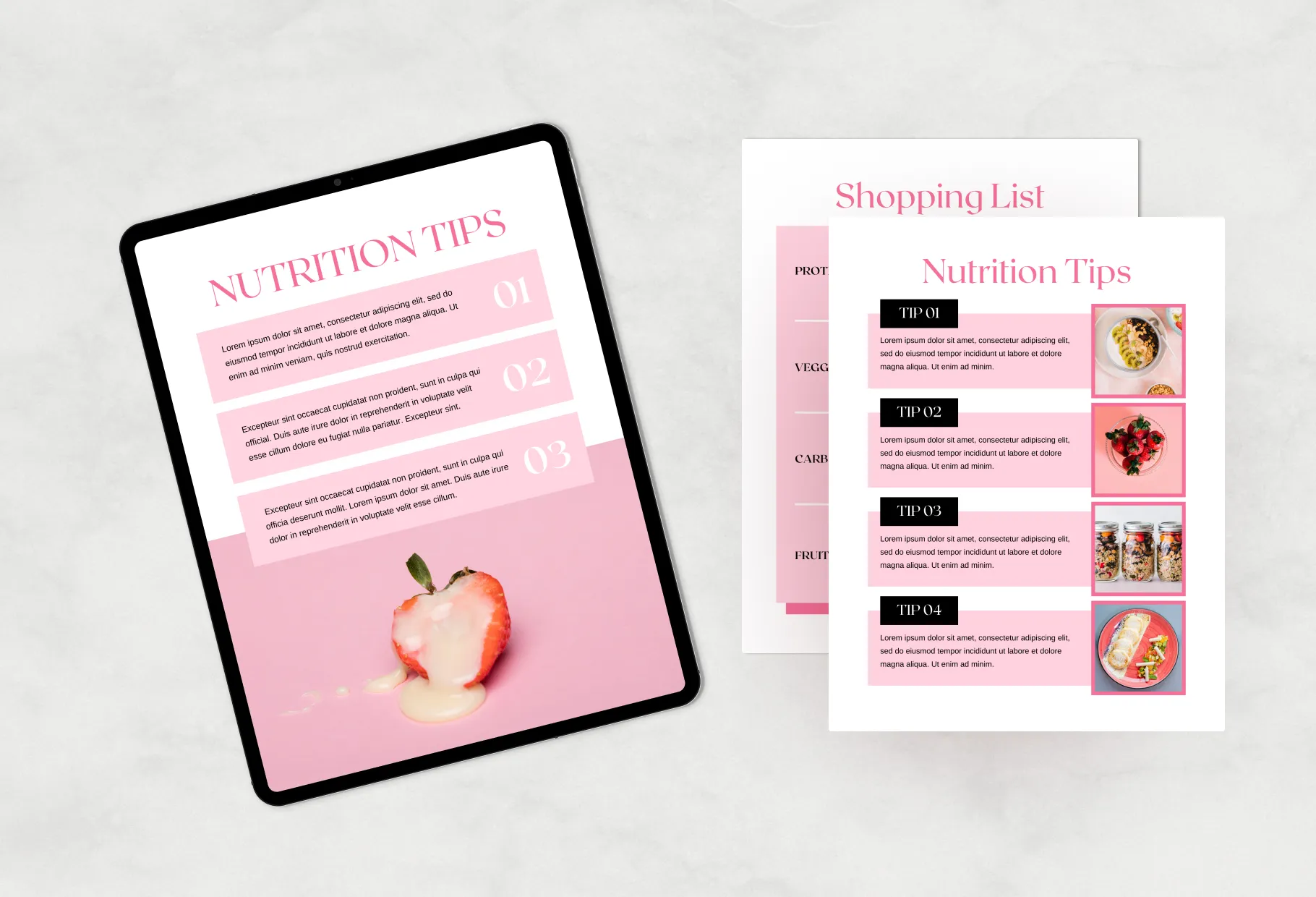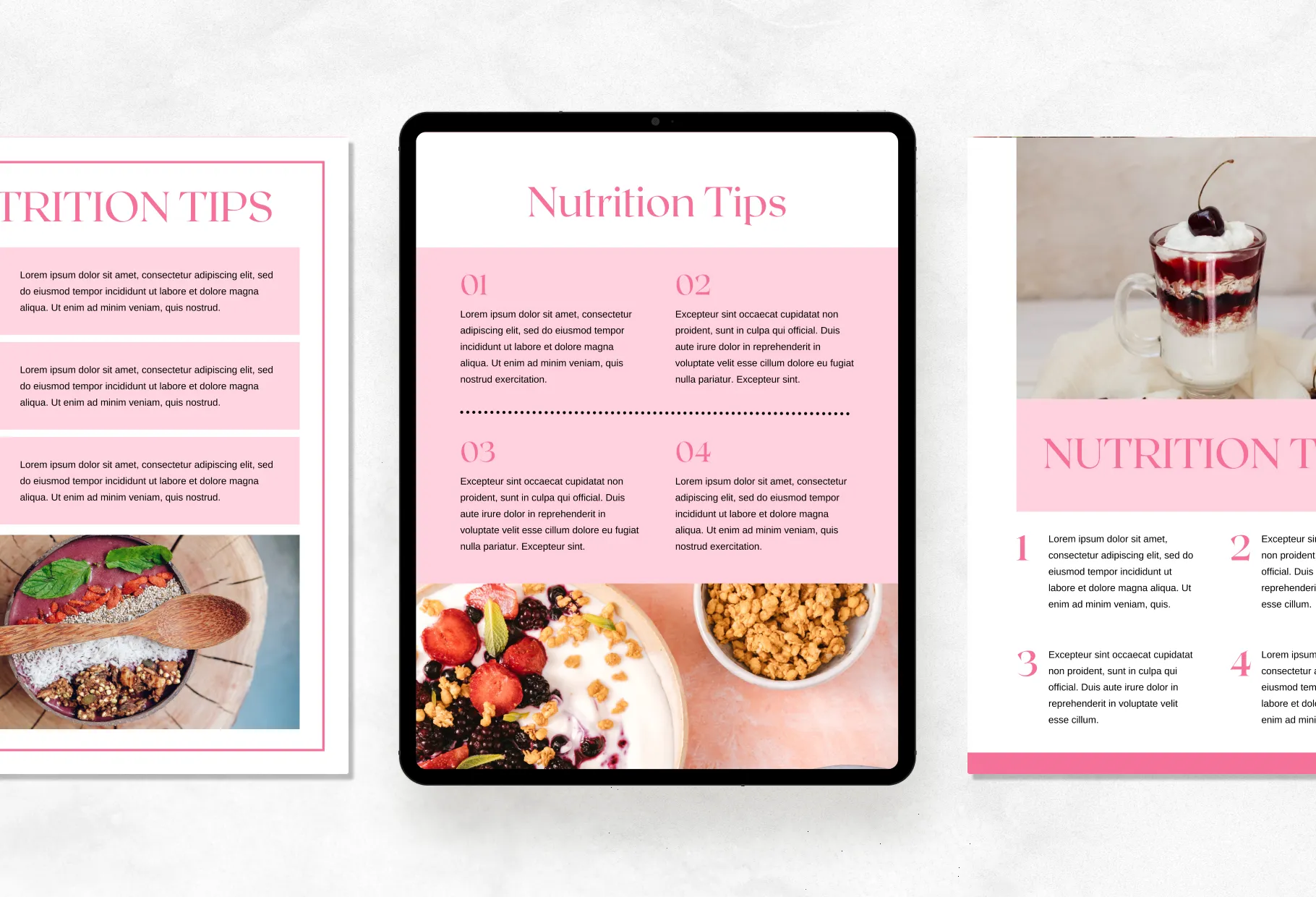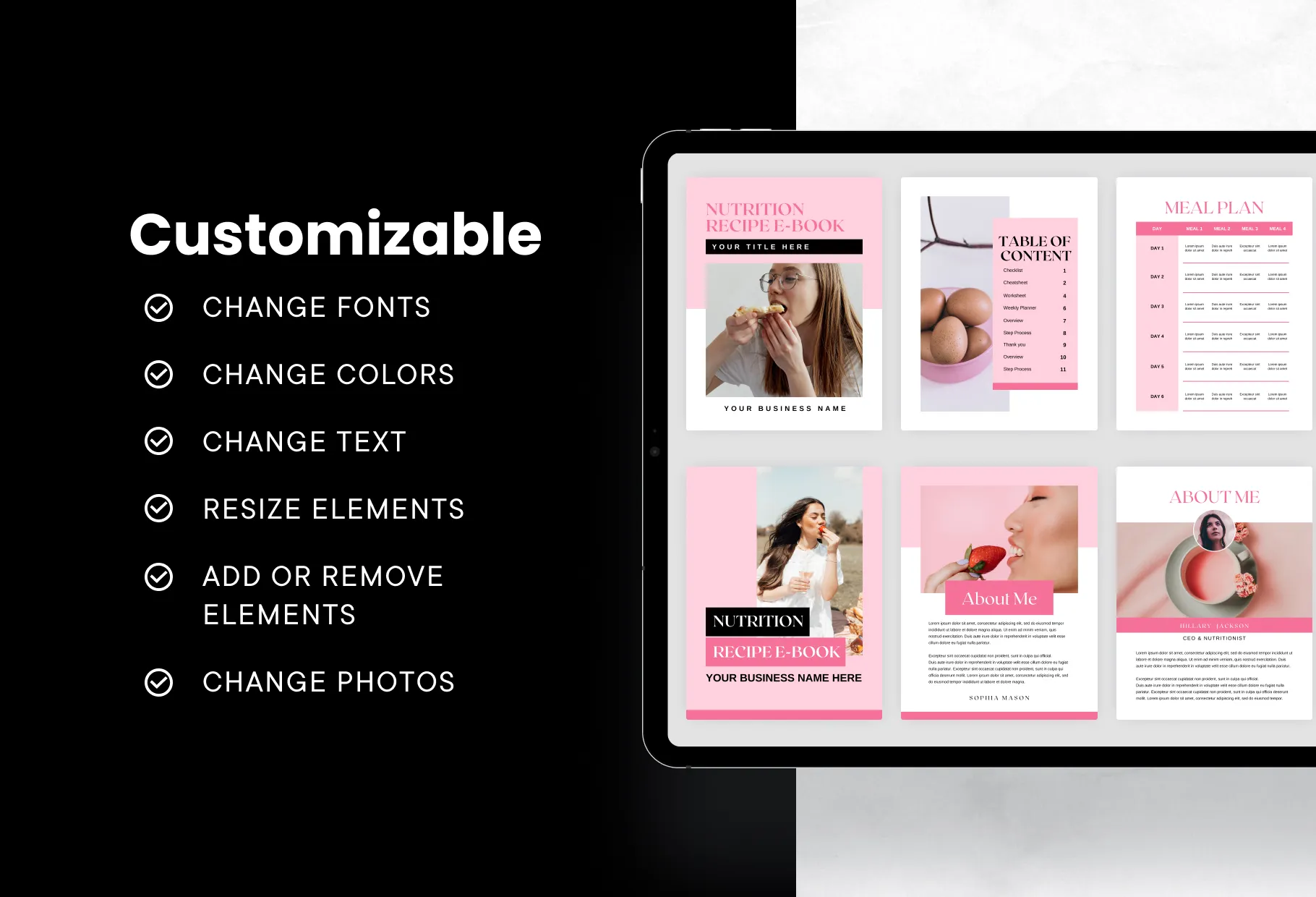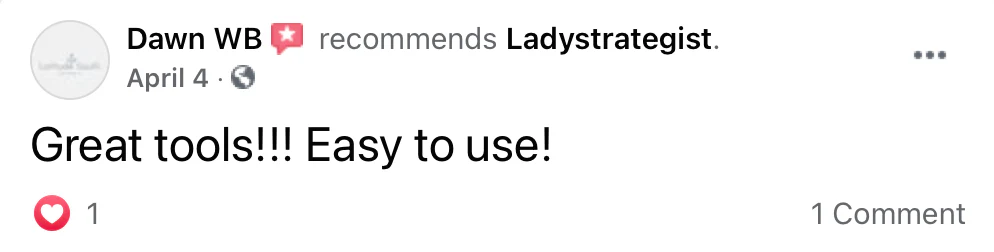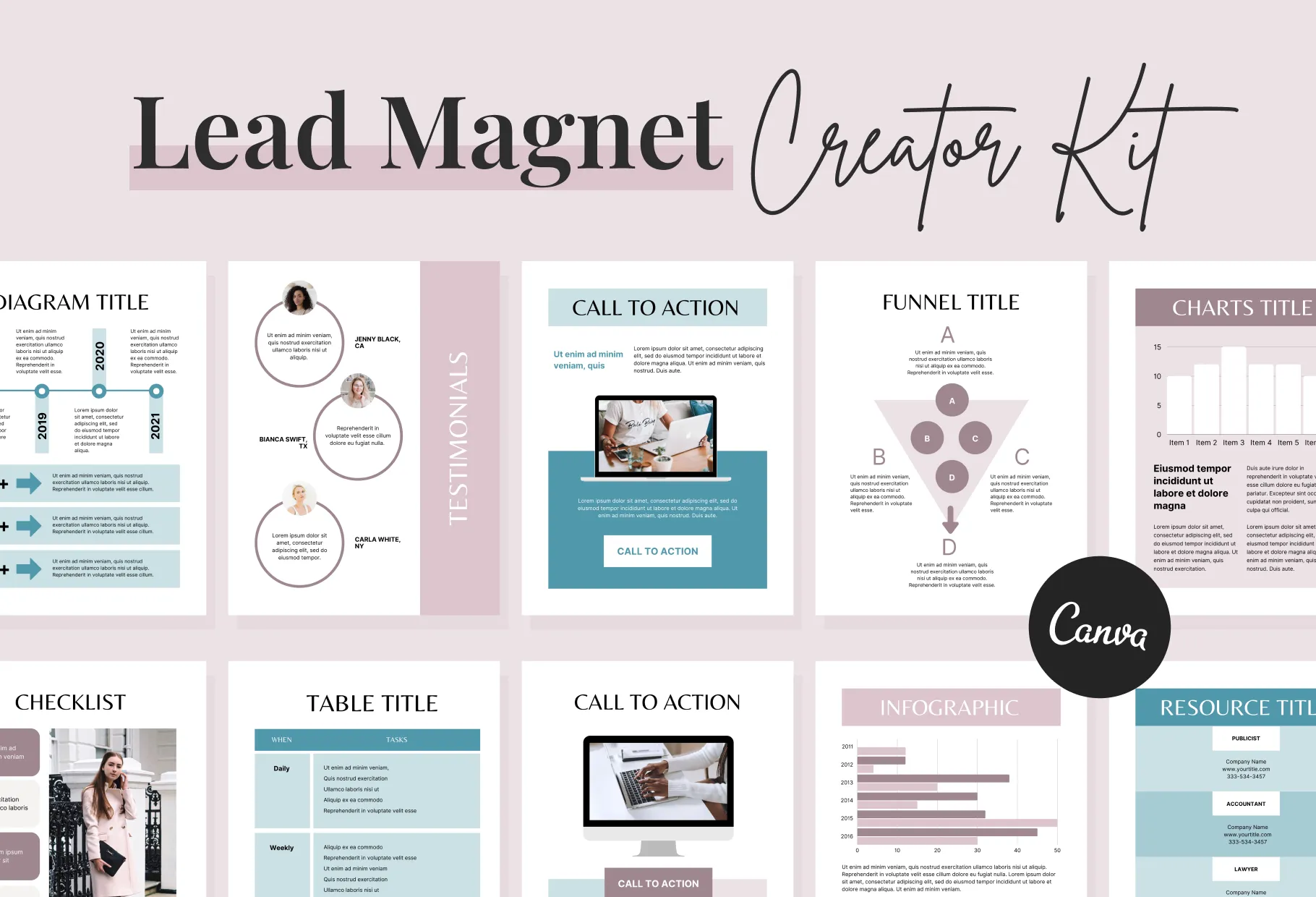25 Page Nutrition Recipe Ebook Flamingo Editable Canva Templates
GET ALL ACCESS GET ALL ACCESS Download FREE templateDownload templateDownload File Download File 2 Download File 3Item details
I bet you're a nutritionist looking for a chic yet easy way to provide flavorful recipes to your audience. Or perhaps a workout coach who wants to supplement their coaching through a well-curated Ebook with no design skills needed? Whatever the reason - my Flamingo 25-Page Nutrition Recipe Ebook Template is just the tool you've been missing on the road to leveling up your business. With this well-crafted Ebook template, you'll be able to highlight nutritional ingredients to boost recipes that impart your industry tips, all without sacrificing your precious time! And to take it one step further, tailoring the recipes to suit individual client needs couldn't be easier - thanks to Canva's easy-to-use platform. My template features editorial-style imagery, 100% customizable graphics, and pre-formated pages, so all you'll have to do is input those stellar recipes of yours and watch potential customers turn into long-term clients. That's because this Ebook template, with a few of your tweaks, is an effective way to introduce your work to hopeful clients without an expensive designer. Don't leave it to chance; download my bold Flamingo 25-Page Nutrition Recipe Ebook Template now and watch your conversion soar!
Highlights
Designed in Canva
Ebooks
Lead Magnet
Workbooks
Digital download
Digital file type(s): 1 PDF
Canva Link Template
Got Questions?
After purchasing the templates, all you need to do is create a Canva account either on your mobile device or computer. There, you will be able to access all of the Canva templates you purchased and edit them accordingly.
The best part is that you don’t need any special software in order to use Canva. The website is available as an app for Android and Apple devices, as well as an app for Windows and iOS computers, making it easier than ever to make your templates into something that will make your business visuals go from mediocre to mind blowing. In fact, over 70% of marketers use visuals in their marketing strategy, which is why we tried to make it as easy and accessible as possible to use our templates.
Our templates include images such as infographics, placeholders, and relevant graphics, but you will be able to add your own images to them.
No paid Canva subscription is required in order to use our templates. In fact, the template will work with both free and Canva pro accounts. All you need to do is create an account with Canva, and you’re good to go.
You will be able to customize the templates from start to finish. You can choose the color scheme, edit the text, design your own infographic templates, and so much more. In essence, you can make the templates entirely your own and suitable to the needs and requirements of your company. You can make them as creative and colorful as possible, too.
Our team is ready and willing to answer any questions you may have. Feel free to send us an email here and our team will get back to you as soon as possible.
Get Unlimited Access to ALL my Canva Products
Your time is too valuable to spend hours designing Instagram content. With these free templates, you can create stunning, on-brand posts in minutes.