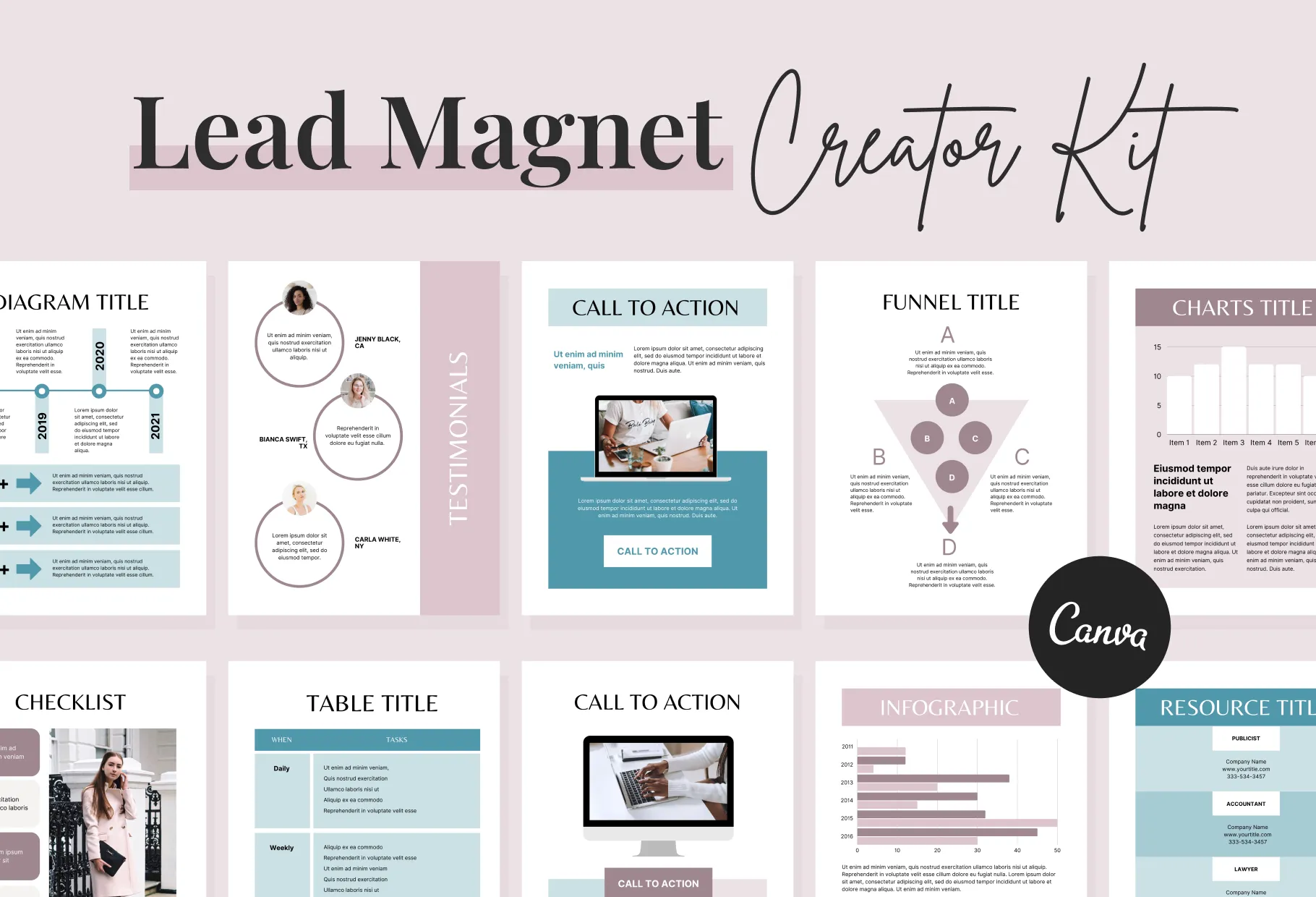Anxiety Planner Canva Template A4 Size
GET ALL ACCESS GET ALL ACCESS Download FREE templateDownload templateDownload File Download File 2 Download File 3Item details
Do you feel overwhelmed with anxiety? Or are you a therapist looking for an effective solution to help your clients battle their anxiety? If you are, I’m happy to share that I made this Anxiety Planner Canva Template with you in mind. It can be used both by those dealing with anxiety directly or by professionals like therapists and psychologists seeking an effective tool for assisting their clients in managing this issue. This planner is more than just a regular organizer – it’s an all-in-one resource designed to help manage and track anxiety while promoting mindfulness and gratitude. It comes loaded with pages and prompts, and customizable tools specifically created to offer practice solutions against anxiety. And because it’s made with Canva, you have complete freedom to personalize and edit the planner to perfectly fit your needs. With its user-friendly design, every page will make it easier for you or your clients to focus on overcoming anxious feelings. For anyone seeking efficient ways of managing their own mental health or aiding others in recovery from anxiety, this Anxiety Planner Canva Template is exactly what you need. Anxiety Issues Anxiety Journal Anxiety Checklist Seating Anxiety Thought Patterns Daily Tracker Beating Anxiety Things That Help Mindfulness Wheel Dysfunctional Thoughts Record Anxiety Tracker Mood Chart Hygiene Tracker Medication Tracker Appointments Gratitude My Coping Skills Understanding Triggers Behavior Tracker Daily Anxiety Notes Daily Self-Care Coping Steps Relaxation Techniques Thinking Patterns Positive Thoughts Going With The Flow
Highlights
Designed in Canva
Planners
Ebooks
Workbooks
Digital download
Digital file type(s): 1 PDF
Canva Link Template
Got Questions?
After purchasing the templates, all you need to do is create a Canva account either on your mobile device or computer. There, you will be able to access all of the Canva templates you purchased and edit them accordingly.
The best part is that you don’t need any special software in order to use Canva. The website is available as an app for Android and Apple devices, as well as an app for Windows and iOS computers, making it easier than ever to make your templates into something that will make your business visuals go from mediocre to mind blowing. In fact, over 70% of marketers use visuals in their marketing strategy, which is why we tried to make it as easy and accessible as possible to use our templates.
Our templates include images such as infographics, placeholders, and relevant graphics, but you will be able to add your own images to them.
No paid Canva subscription is required in order to use our templates. In fact, the template will work with both free and Canva pro accounts. All you need to do is create an account with Canva, and you’re good to go.
You will be able to customize the templates from start to finish. You can choose the color scheme, edit the text, design your own infographic templates, and so much more. In essence, you can make the templates entirely your own and suitable to the needs and requirements of your company. You can make them as creative and colorful as possible, too.
Our team is ready and willing to answer any questions you may have. Feel free to send us an email here and our team will get back to you as soon as possible.
Get Unlimited Access to ALL my Canva Products
Your time is too valuable to spend hours designing Instagram content. With these free templates, you can create stunning, on-brand posts in minutes.



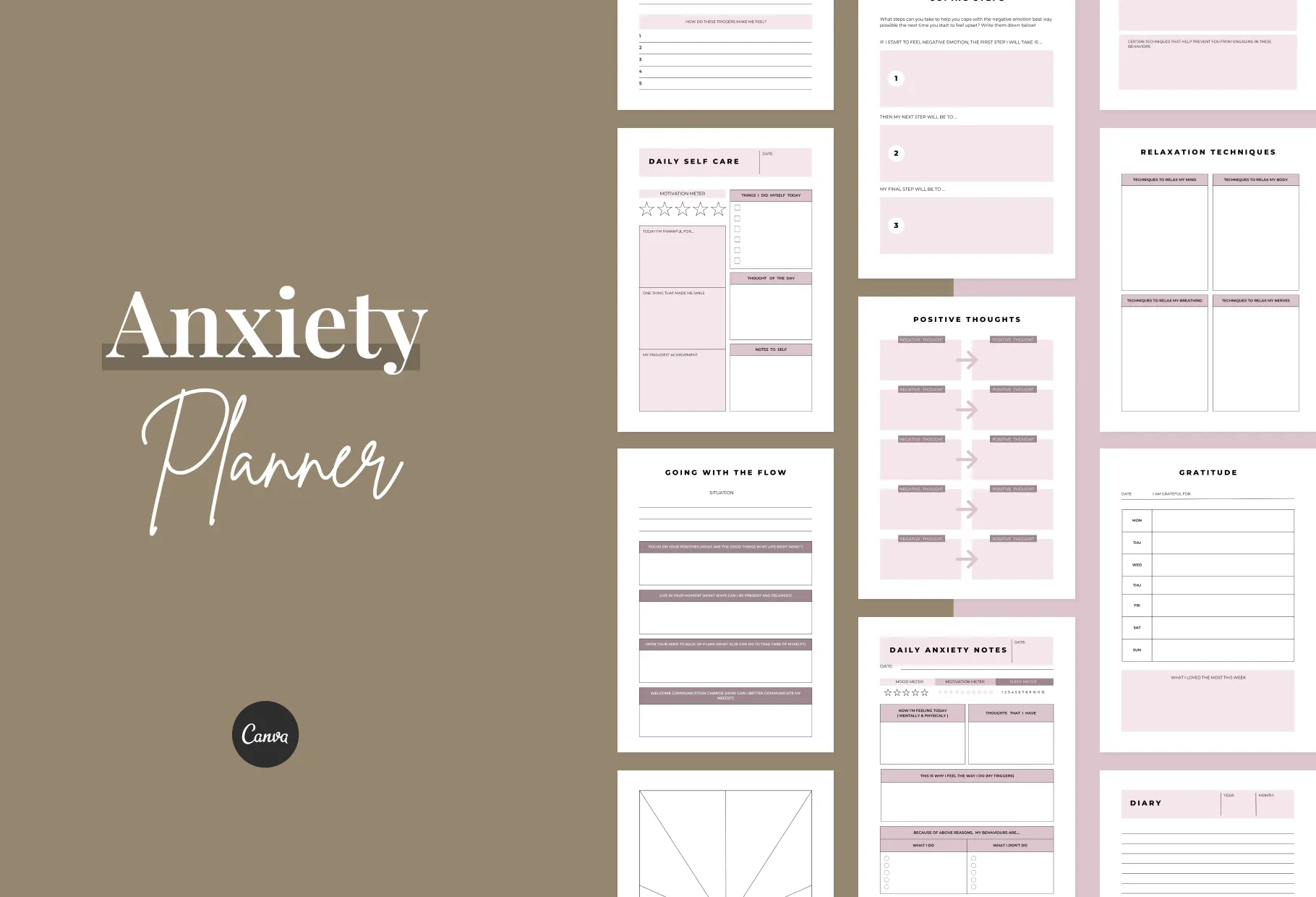

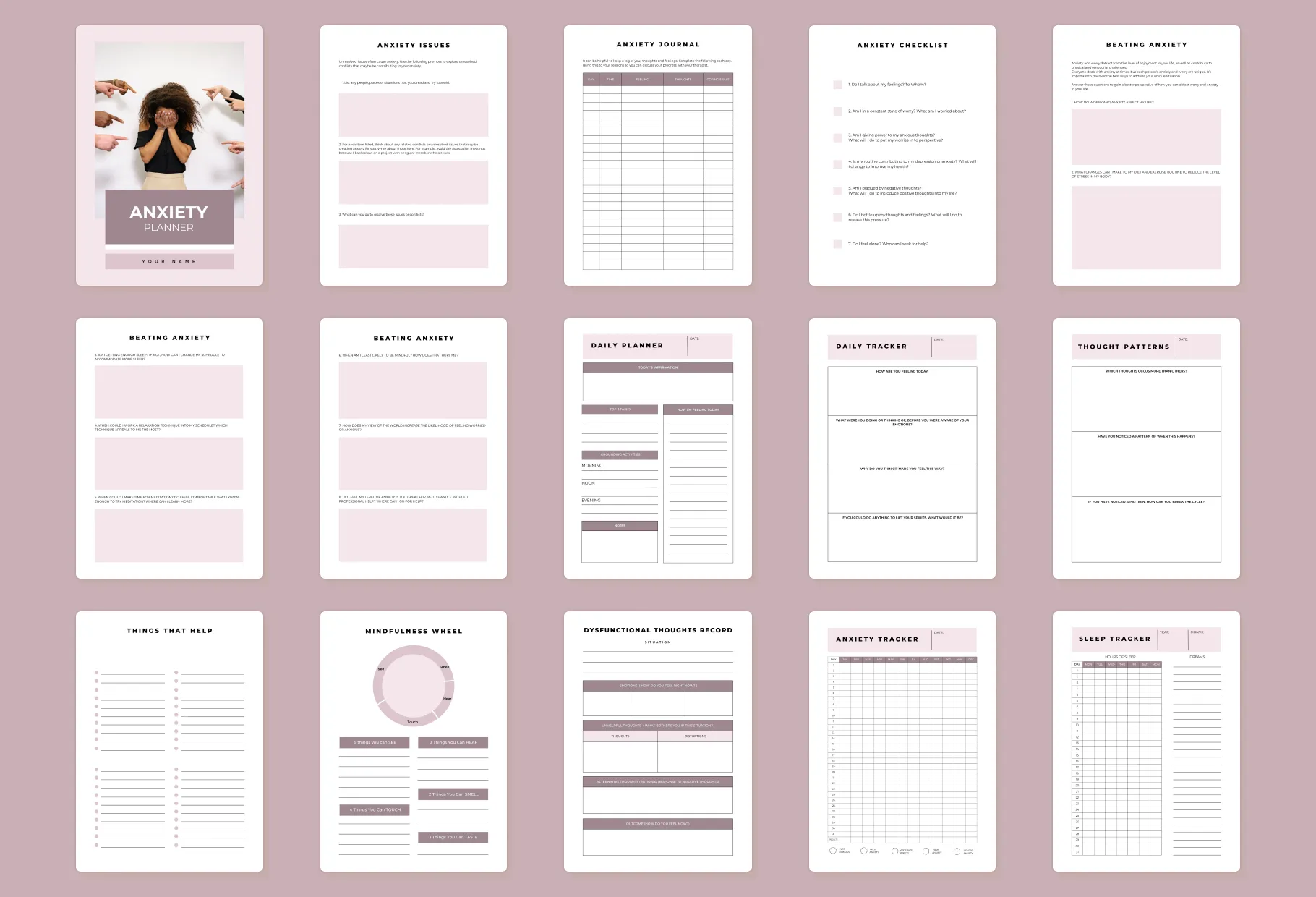
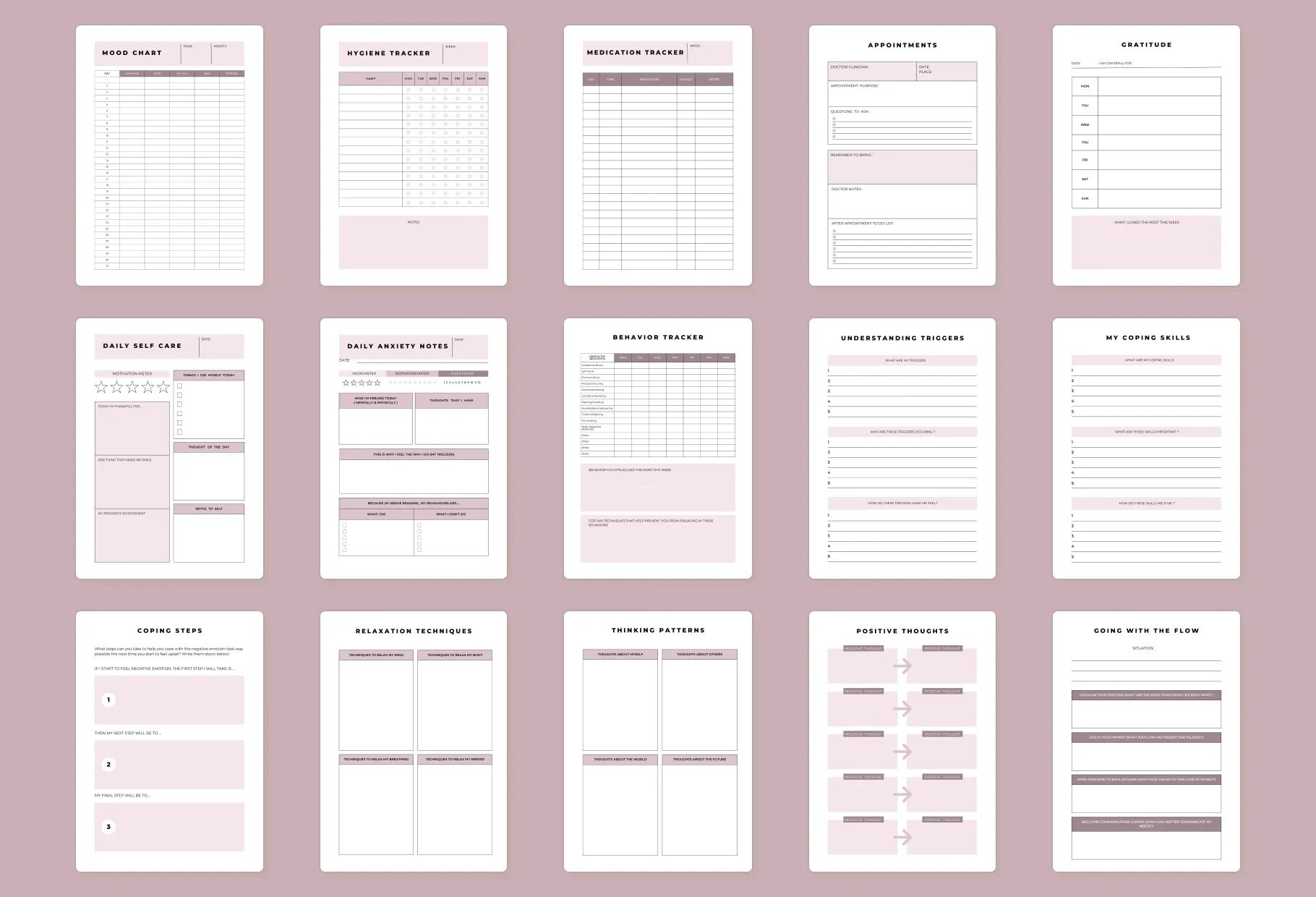
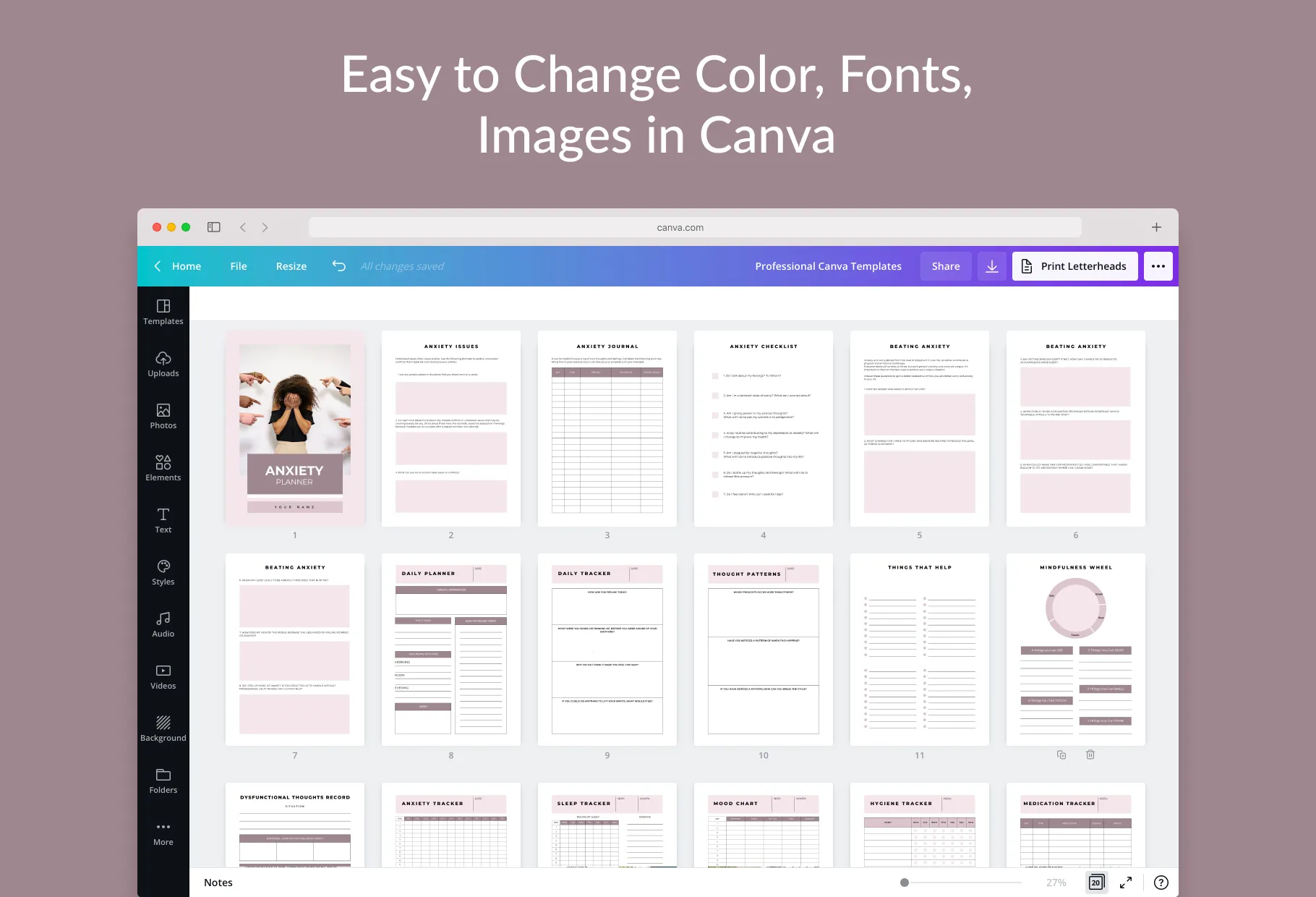
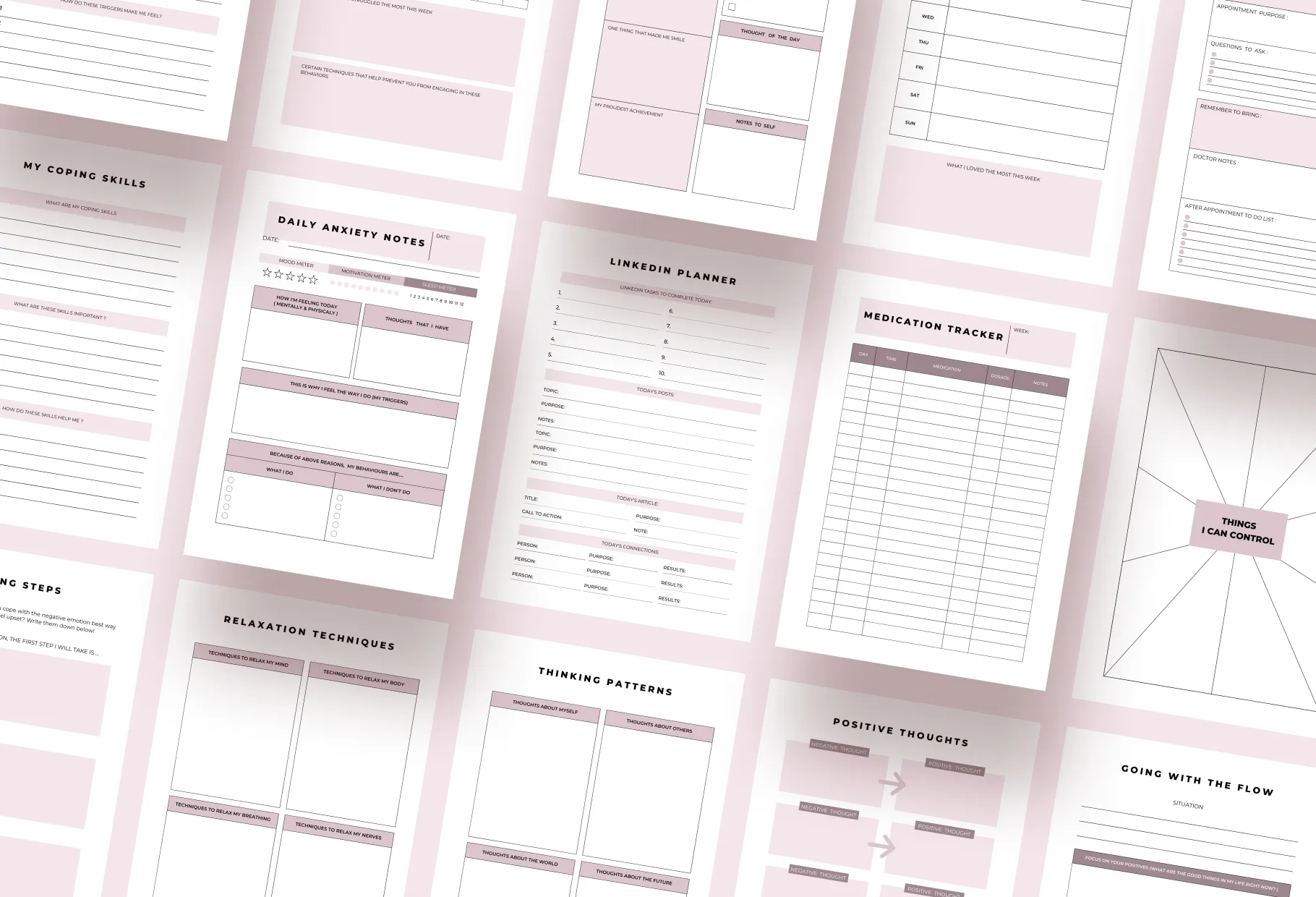


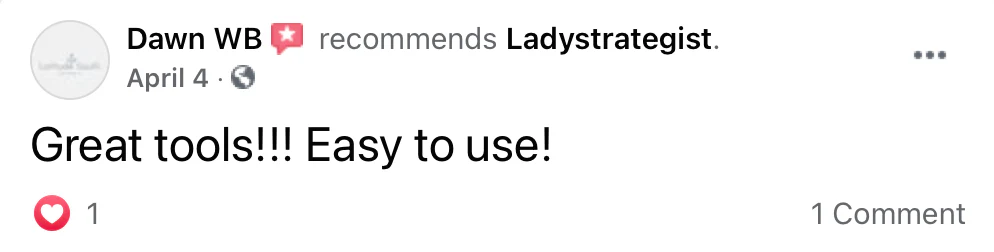



.webp)