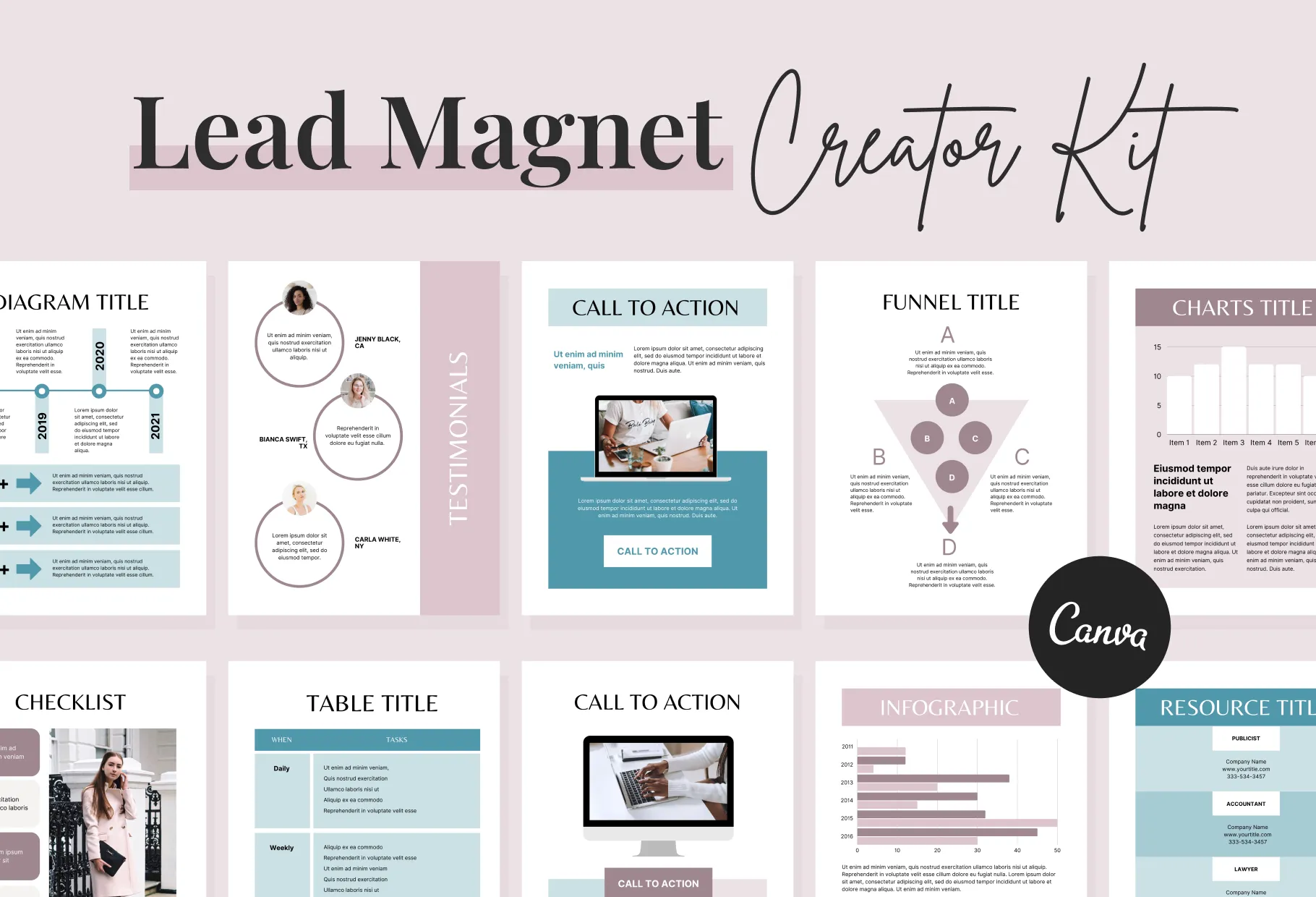Baby Girl Journal Canva Template
GET ALL ACCESS GET ALL ACCESS Download FREE templateDownload templateDownload File Download File 2 Download File 3Item details
As mothers and pediatricians, I know that you often have little time to document and track the milestones, health, and wellness of your baby girls. Thankfully, I made this Baby Girl Journal Canva Template with you in mind. With this journal, you can easily document your baby girl's most cherished memories and important milestones. It can be used to document and keep track of her first photograph, first step, first birthday, doctor’s appointments…you name it! Additionally, the journal has sleep logs for tracking her sleeping patterns, diaper logs for keeping tabs on diaper changes, medication logs for recording any medications taken by your little one, and feeding logs for monitoring her consumption. And best of all? It’s completely customizable with Canva so that you can personalize it however you choose in order to make it more unique and memorable. So go ahead and grab yourself this baby girl journal template – after all, it’s perfect for moms, pediatricians, and businesses involved in baby products. This Book Belongs To Family Tree Photos to Remember Baby’s Shower Baby’s Daily Schedule Baby’s Daily Tracker Baby’s Daily Log Baby’s Feeding Log Baby’s Sleep Log Babys Growth Baby’s Birthday Baby’s First Year Baby’s Wellness Checkup Baby’s Doctor Appointments Baby’s Immunization Tracker Baby’s Growth Chart Baby’s Teeth Growth Chart Baby’s Medication Tracker Baby’s Symptoms Tracker Baby’s Milestones Baby’s Milestone Tracker Baby’s First Baby’s Shopping List Baby’s Events Page Babysitter’s Guide Baby’s Notes
Highlights
Designed in Canva
Planners
Ebooks
Workbooks
Digital download
Digital file type(s): 1 PDF
Canva Link Template
Got Questions?
After purchasing the templates, all you need to do is create a Canva account either on your mobile device or computer. There, you will be able to access all of the Canva templates you purchased and edit them accordingly.
The best part is that you don’t need any special software in order to use Canva. The website is available as an app for Android and Apple devices, as well as an app for Windows and iOS computers, making it easier than ever to make your templates into something that will make your business visuals go from mediocre to mind blowing. In fact, over 70% of marketers use visuals in their marketing strategy, which is why we tried to make it as easy and accessible as possible to use our templates.
Our templates include images such as infographics, placeholders, and relevant graphics, but you will be able to add your own images to them.
No paid Canva subscription is required in order to use our templates. In fact, the template will work with both free and Canva pro accounts. All you need to do is create an account with Canva, and you’re good to go.
You will be able to customize the templates from start to finish. You can choose the color scheme, edit the text, design your own infographic templates, and so much more. In essence, you can make the templates entirely your own and suitable to the needs and requirements of your company. You can make them as creative and colorful as possible, too.
Our team is ready and willing to answer any questions you may have. Feel free to send us an email here and our team will get back to you as soon as possible.
Get Unlimited Access to ALL my Canva Products
Your time is too valuable to spend hours designing Instagram content. With these free templates, you can create stunning, on-brand posts in minutes.



.webp)
%2001.webp)
%2002.webp)
%2003.webp)
%2004.webp)
%2005.webp)


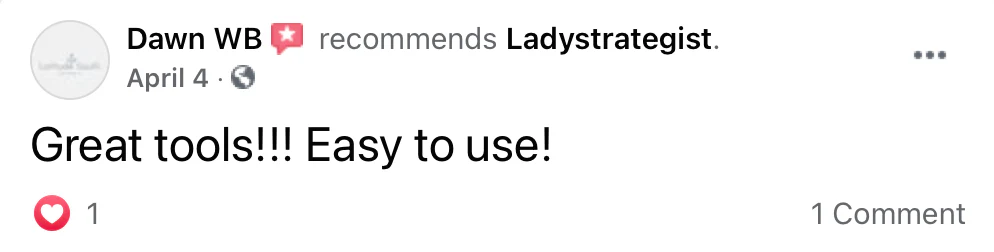



.webp)