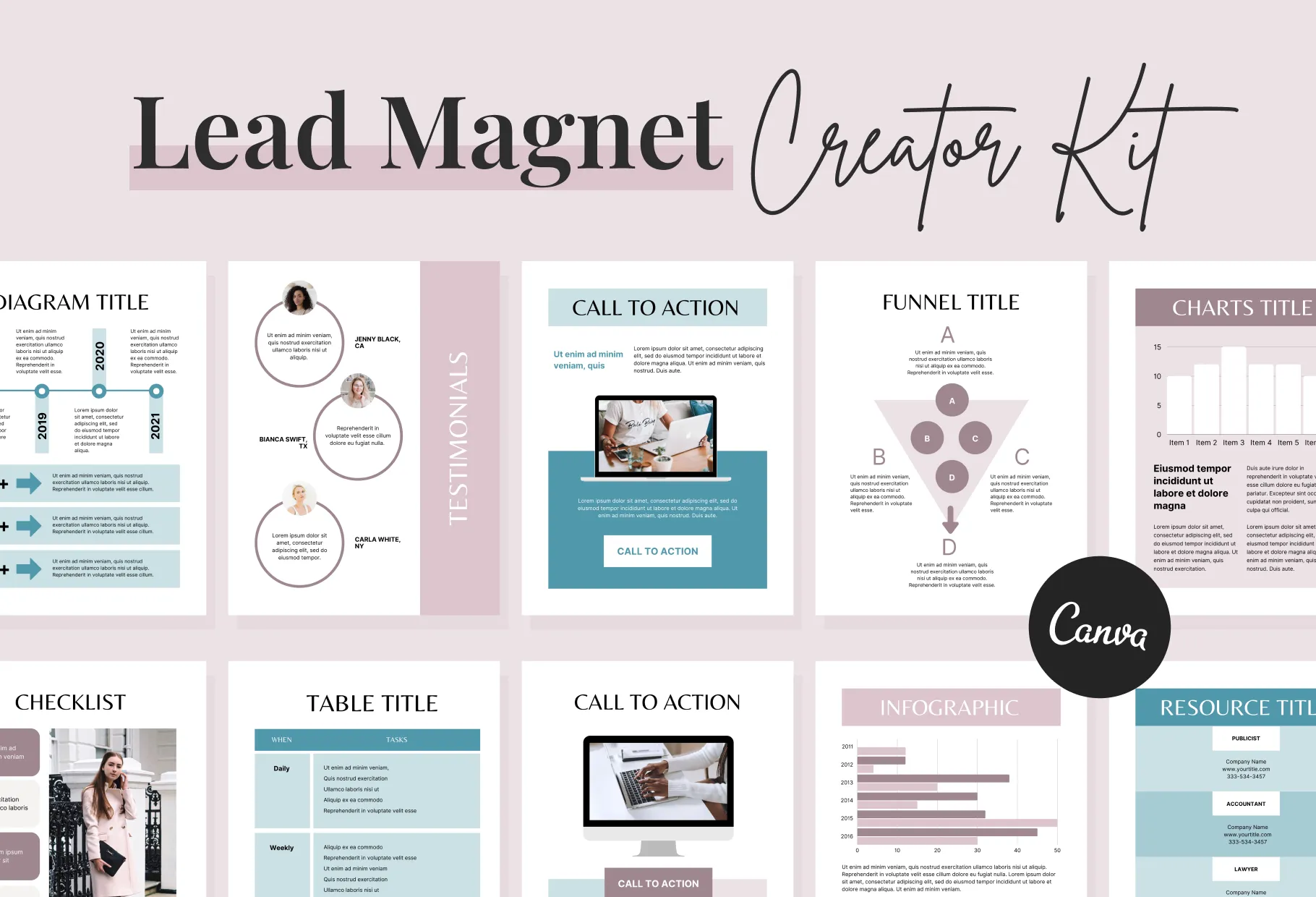Email Marketing Planner Canva Template
GET ALL ACCESS GET ALL ACCESS Download FREE templateDownload templateDownload File Download File 2 Download File 3Item details
Ever feel like you're shooting in the dark when it comes to your email marketing? Like there's no strategy behind your campaigns, and you're just hoping something sticks? That used to be me until I developed my Email Marketing Planner Canva Template. This Planner is designed to address the pain of disorganized email marketing. Instead of spending hours figuring out what to send, when to send it, and to whom, all of that information is at your fingertips. My Planner turns the complexity of email marketing into a manageable task. With pages like the Target Audience and AIDA Model, you'll have a clear roadmap to success. And it's not just a plan—it's a way to monitor your progress, too. You can track your most productive days and times, your revenue, and even the effectiveness of your welcome emails and freebies. Here's what you'll get: - Agony-free email campaign planning - Clear communication with your subscribers - Data-driven results - Increase in profitability - Effective scheduling and organization This planner isn't for everyone. It's for you if you're: - A small business owner or solopreneur - An online course creator - A social media manager - A digital marketer - A blogger - An e-commerce store owner In essence, it's for anyone who wants to streamline their email marketing efforts and get better results. So, let's put an end to the disorganization and lack of strategy. With my Email Marketing Planner Canva Template, you can create a clear, effective, data-driven email marketing strategy. Don't wait for success to find you. With this planner, you'll go out and find it yourself. To get started, all you need to do is download the template and start organizing your email marketing. The benefits of using this planner will be apparent from the very first use. So, are you ready to level up your email marketing game? Download my Email Marketing Planner Canva Template now! Here's a list of some of the pages included in my template: - Target Audience - AIDA Model - Email Campaigns - Newsletter Planner - Email Automations - Ideal Day And Time Tracker - Welcome Email - Your Email Copy - Email Funnel Copy - Launch Emails - Freebie Brainstorms - Free Opt-In - Grow Your List - Promotional Emails - Revenue Tracker - Promo Asset Sheet - Promo Planning Sheet - Profitability Tracker - Weekly Email Schedule - Re-Engage Subscribers - Task Charts - To Do List - Checklist - Daily Planner - Weekly Planner - Two Weekly Planner - Email Funnel Map - Others.
Highlights
Designed in Canva
Planners
Ebooks
Workbooks
Digital download
Digital file type(s): 1 PDF
Canva Link Template
Got Questions?
After purchasing the templates, all you need to do is create a Canva account either on your mobile device or computer. There, you will be able to access all of the Canva templates you purchased and edit them accordingly.
The best part is that you don’t need any special software in order to use Canva. The website is available as an app for Android and Apple devices, as well as an app for Windows and iOS computers, making it easier than ever to make your templates into something that will make your business visuals go from mediocre to mind blowing. In fact, over 70% of marketers use visuals in their marketing strategy, which is why we tried to make it as easy and accessible as possible to use our templates.
Our templates include images such as infographics, placeholders, and relevant graphics, but you will be able to add your own images to them.
No paid Canva subscription is required in order to use our templates. In fact, the template will work with both free and Canva pro accounts. All you need to do is create an account with Canva, and you’re good to go.
You will be able to customize the templates from start to finish. You can choose the color scheme, edit the text, design your own infographic templates, and so much more. In essence, you can make the templates entirely your own and suitable to the needs and requirements of your company. You can make them as creative and colorful as possible, too.
Our team is ready and willing to answer any questions you may have. Feel free to send us an email here and our team will get back to you as soon as possible.
Get Unlimited Access to ALL my Canva Products
Your time is too valuable to spend hours designing Instagram content. With these free templates, you can create stunning, on-brand posts in minutes.




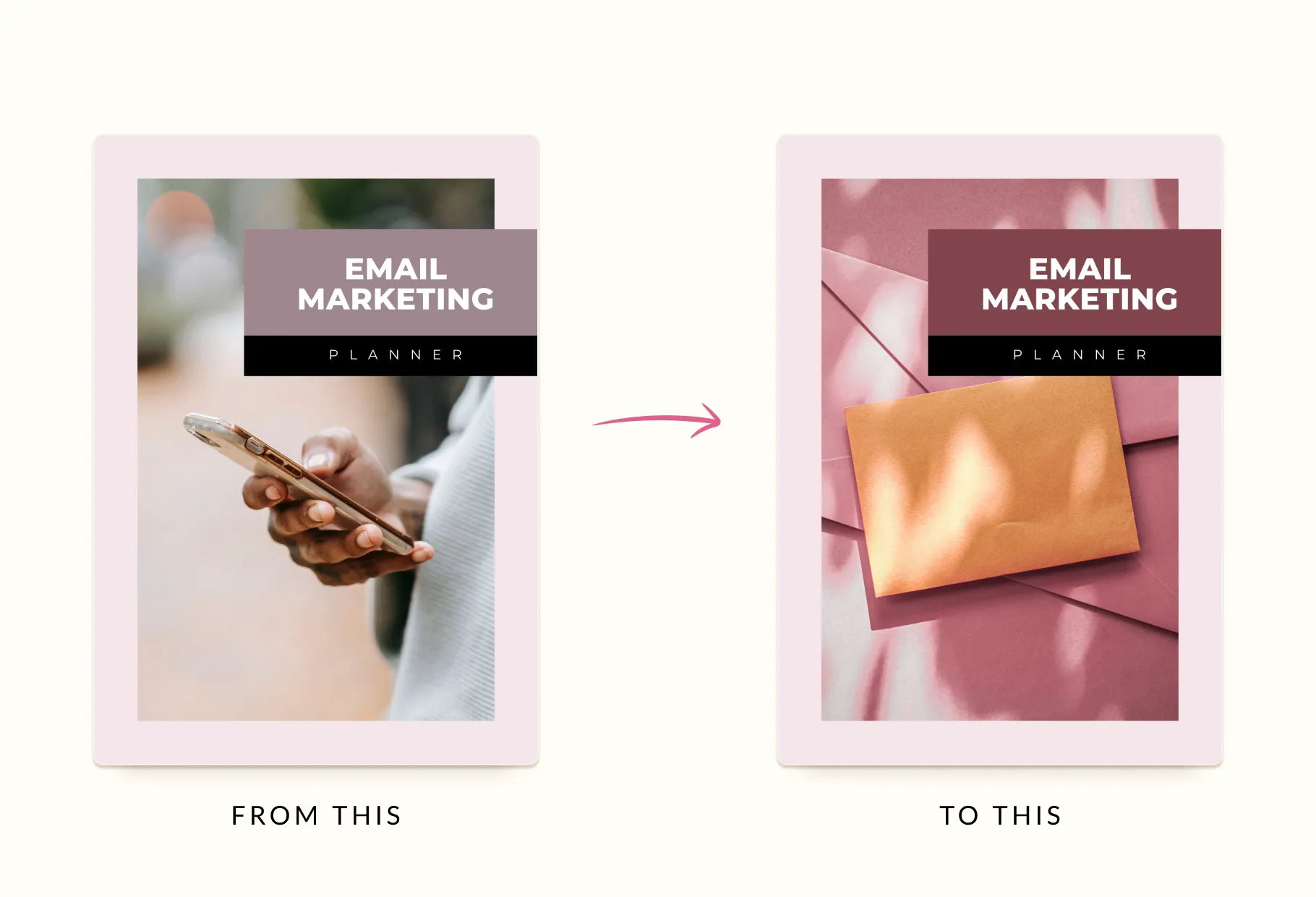
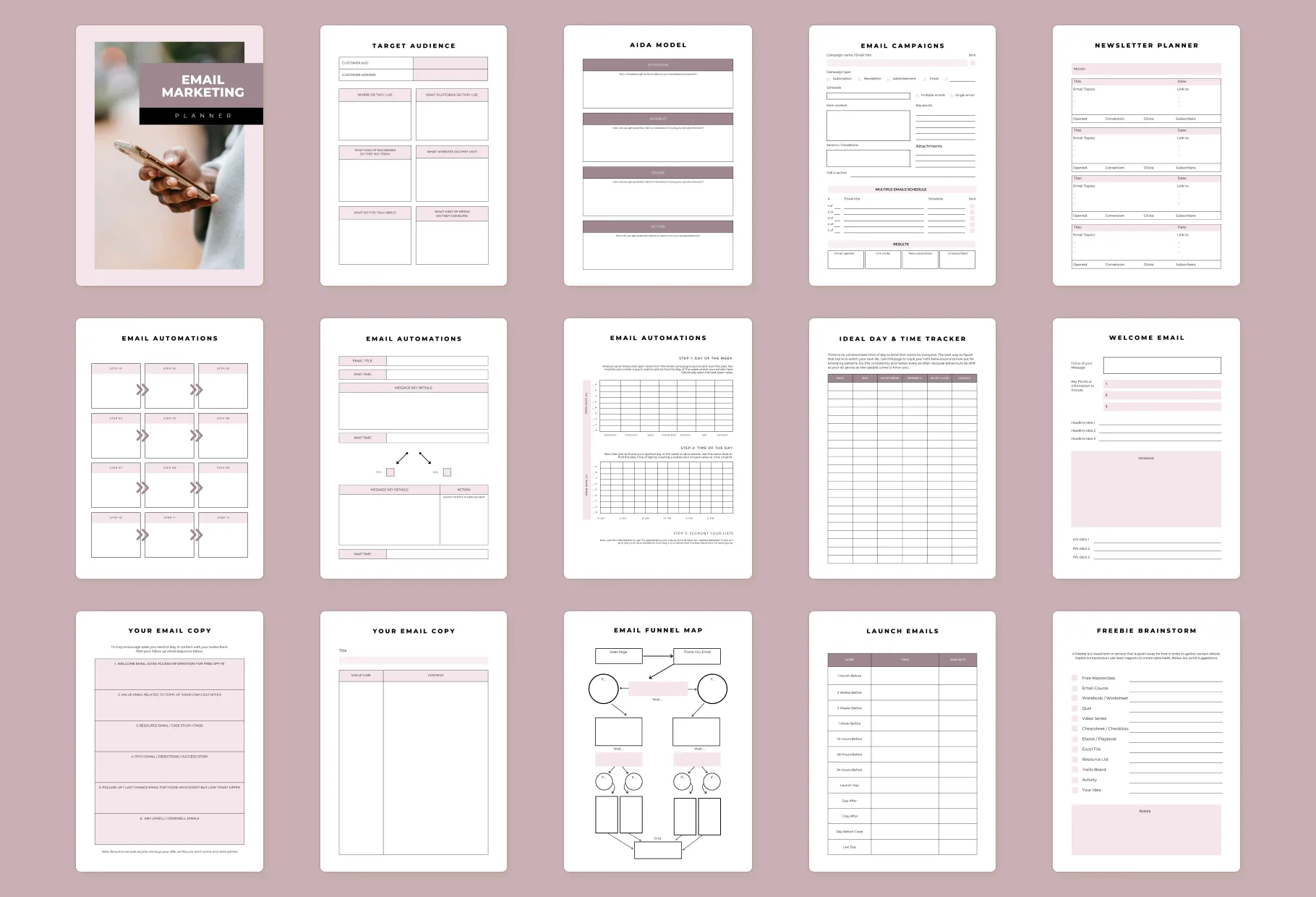
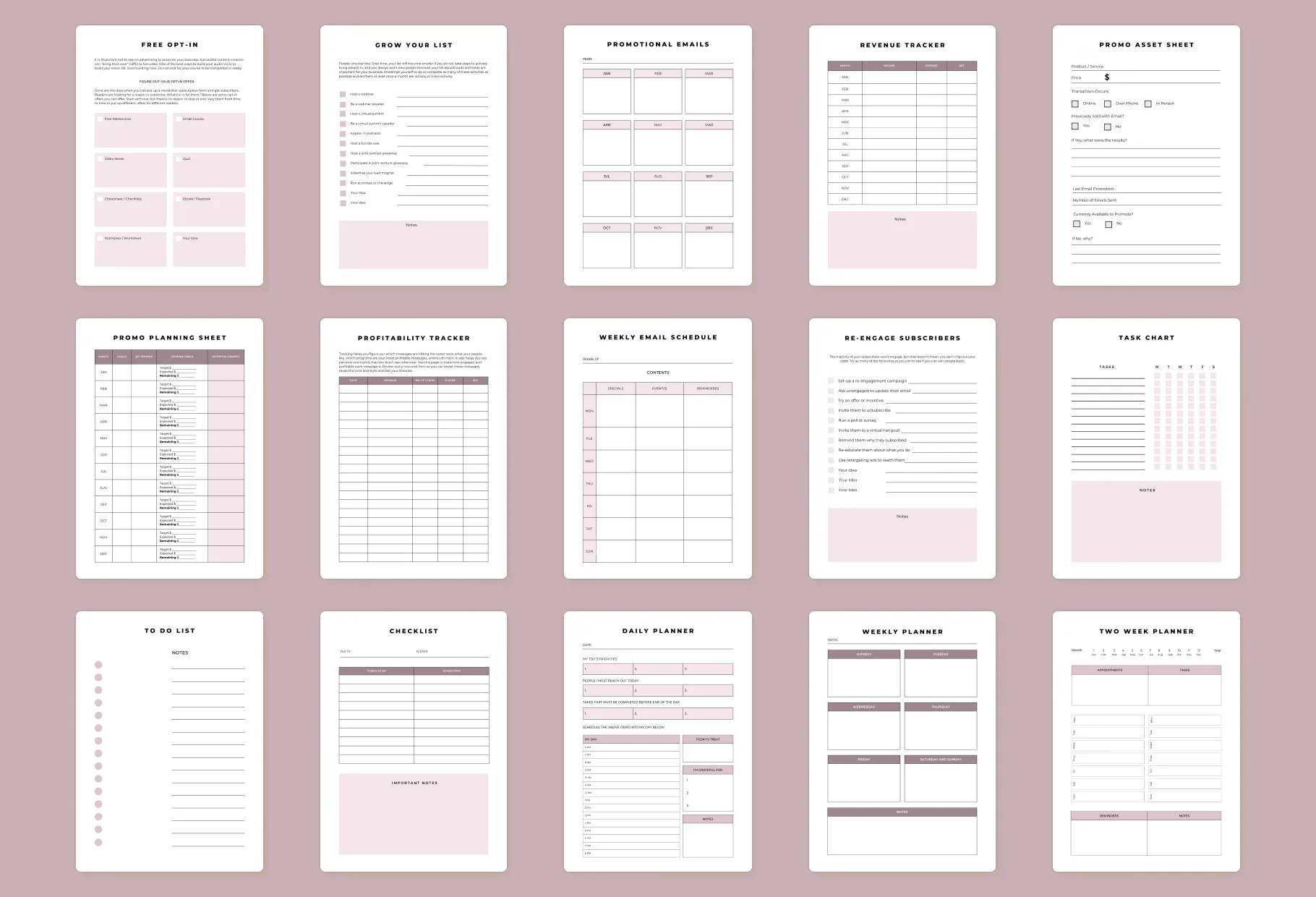
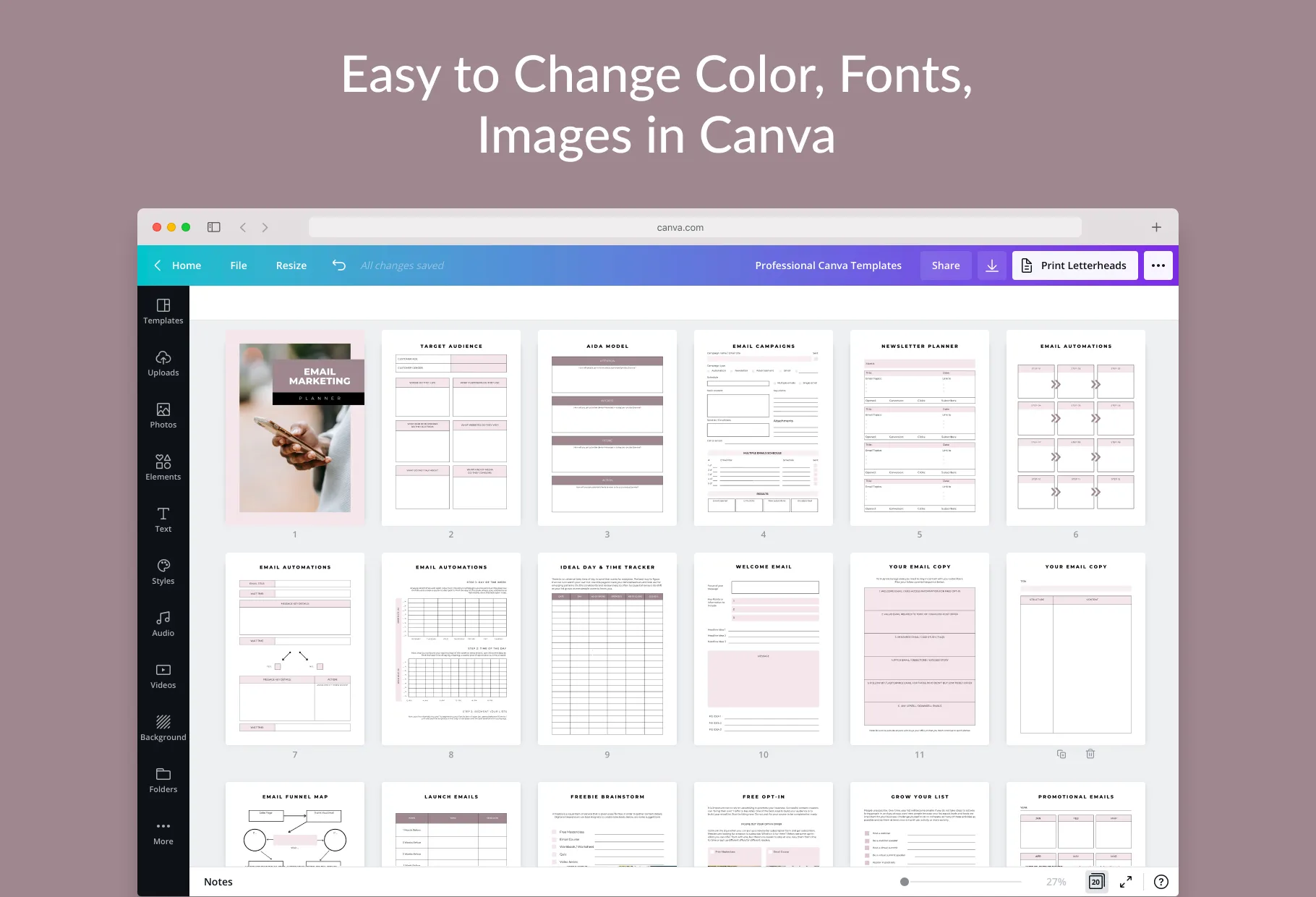
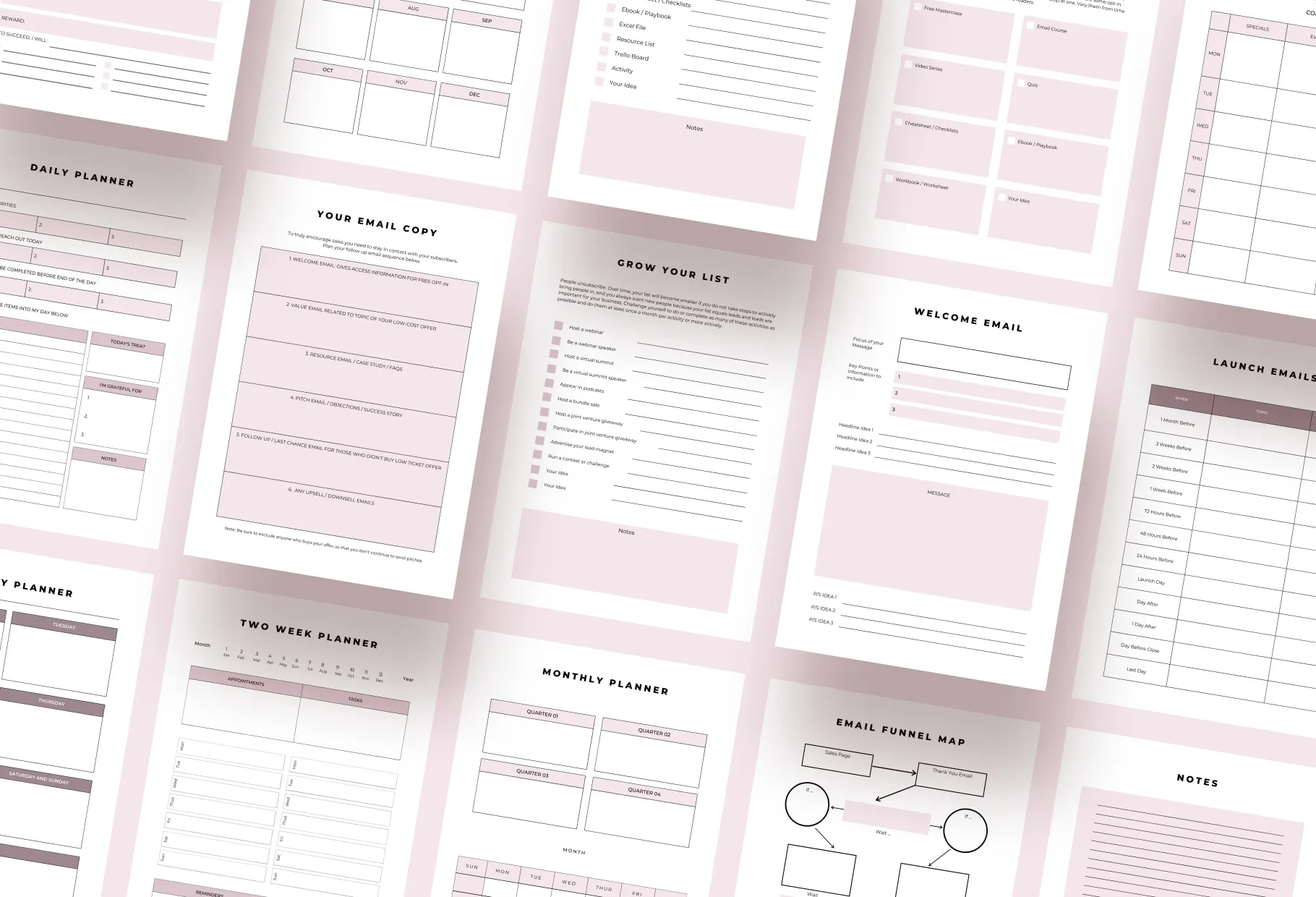


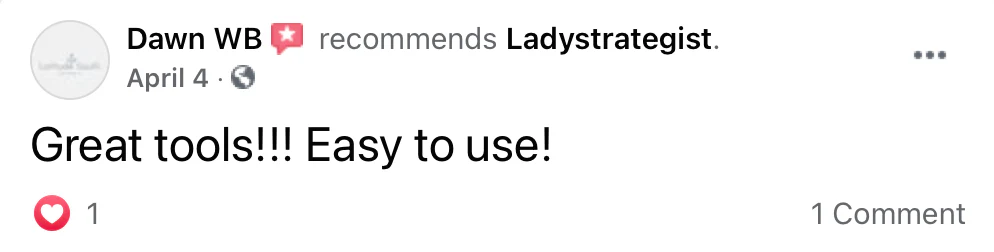



.webp)