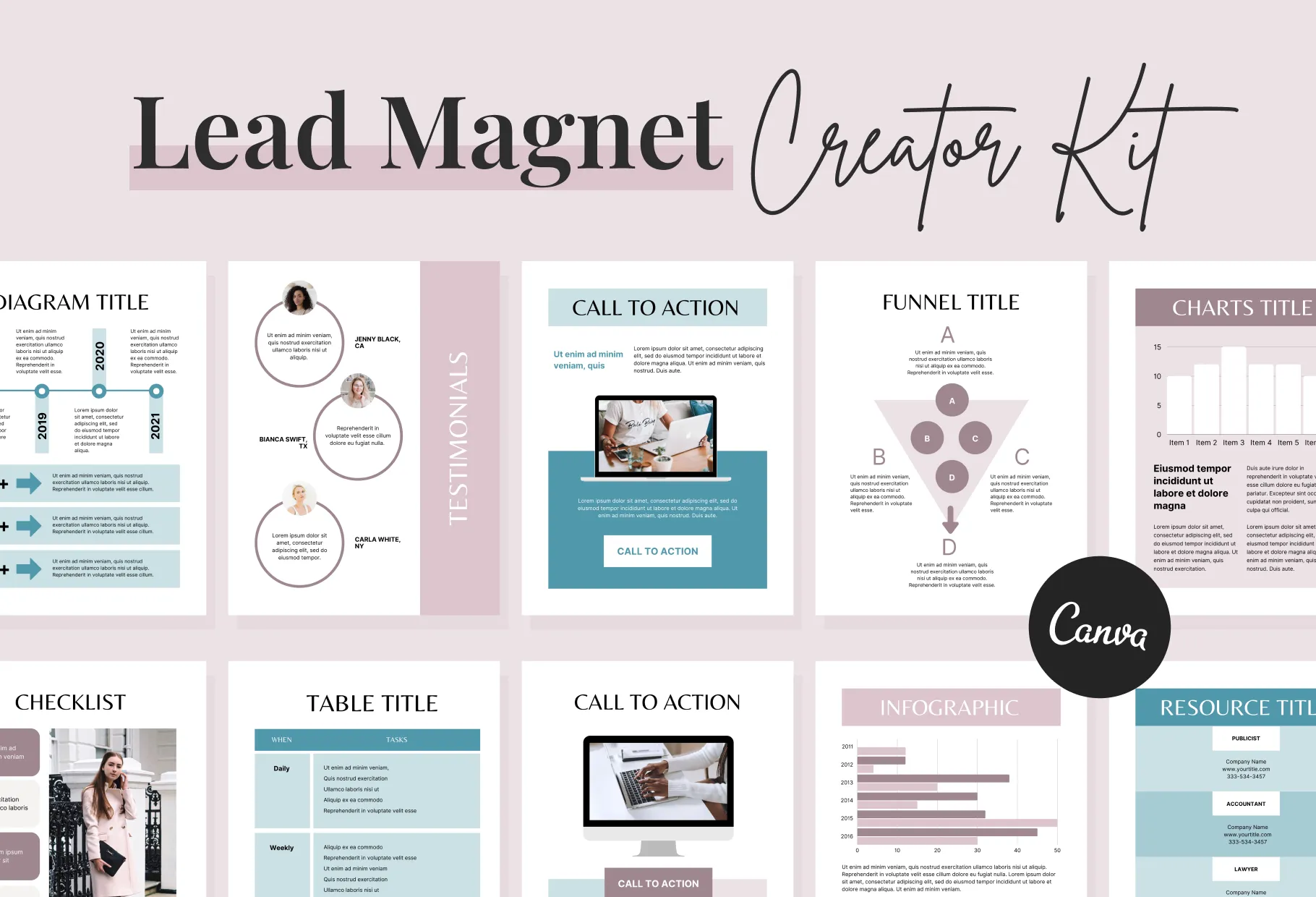Homeschool Planner Canva Template
GET ALL ACCESS GET ALL ACCESS Download FREE templateDownload templateDownload File Download File 2 Download File 3Item details
I've created a Homeschool Planner Canva Template that simplifies the challenging task of organizing your homeschool routine. As a homeschooling parent, I understand how overwhelming it can be to juggle different subjects, activities, and schedules. That's why I designed this template to address these pain points, offering a structured yet flexible way to plan your homeschooling year. The heart of this planner is its comprehensive range of pages, each thoughtfully crafted to cater to various aspects of homeschooling. From a Reading Log that helps track your child's reading progress, to a Website Tracker that keeps online resources at your fingertips. The Class Schedule and Lesson Planner allow you to map out educational activities, while the Weekly and Daily Planners help manage time effectively. The Year At Glance page provides a bird's eye view of your annual plan, ensuring you stay on track. For each month, from September to May, there's a dedicated Overview page, allowing for detailed planning and reflection specific to the time of the year. This feature is especially helpful for aligning your curriculum with seasonal activities and holidays. Additionally, this template includes specialized pages like Quiet Activities, Unit Study, Unit Study Preparation, and a Science Lesson planner, enabling you to diversify and enrich your homeschooling experience. This template is not only for seasoned homeschoolers but also for newbies, working parents who are homeschooling, tutors, and even traditional teachers looking for a more organized approach. It's an invaluable tool for anyone involved in the educational journey of a child. I invite you to download my Homeschool Planner Canva Template today and experience the ease and clarity it brings to your homeschool planning. Let this template be the backbone of your educational adventure, streamlining your planning process, and leaving more time for the joy of teaching and learning. Reading Log Website Tracker Class Schedule Lesson Planner Weekly Planner Daily Planner Year At Glance Class Activities Weekly Timetable September Overview October Overview November Overview December Overview January Overview February Overview March Overview April Overview May Overview Quiet Activities Unit Study Unit Study Preparation Science Lesson
Highlights
Designed in Canva
Planners
Ebooks
Workbooks
Digital download
Digital file type(s): 1 PDF
Canva Link Template
Got Questions?
After purchasing the templates, all you need to do is create a Canva account either on your mobile device or computer. There, you will be able to access all of the Canva templates you purchased and edit them accordingly.
The best part is that you don’t need any special software in order to use Canva. The website is available as an app for Android and Apple devices, as well as an app for Windows and iOS computers, making it easier than ever to make your templates into something that will make your business visuals go from mediocre to mind blowing. In fact, over 70% of marketers use visuals in their marketing strategy, which is why we tried to make it as easy and accessible as possible to use our templates.
Our templates include images such as infographics, placeholders, and relevant graphics, but you will be able to add your own images to them.
No paid Canva subscription is required in order to use our templates. In fact, the template will work with both free and Canva pro accounts. All you need to do is create an account with Canva, and you’re good to go.
You will be able to customize the templates from start to finish. You can choose the color scheme, edit the text, design your own infographic templates, and so much more. In essence, you can make the templates entirely your own and suitable to the needs and requirements of your company. You can make them as creative and colorful as possible, too.
Our team is ready and willing to answer any questions you may have. Feel free to send us an email here and our team will get back to you as soon as possible.
Get Unlimited Access to ALL my Canva Products
Your time is too valuable to spend hours designing Instagram content. With these free templates, you can create stunning, on-brand posts in minutes.




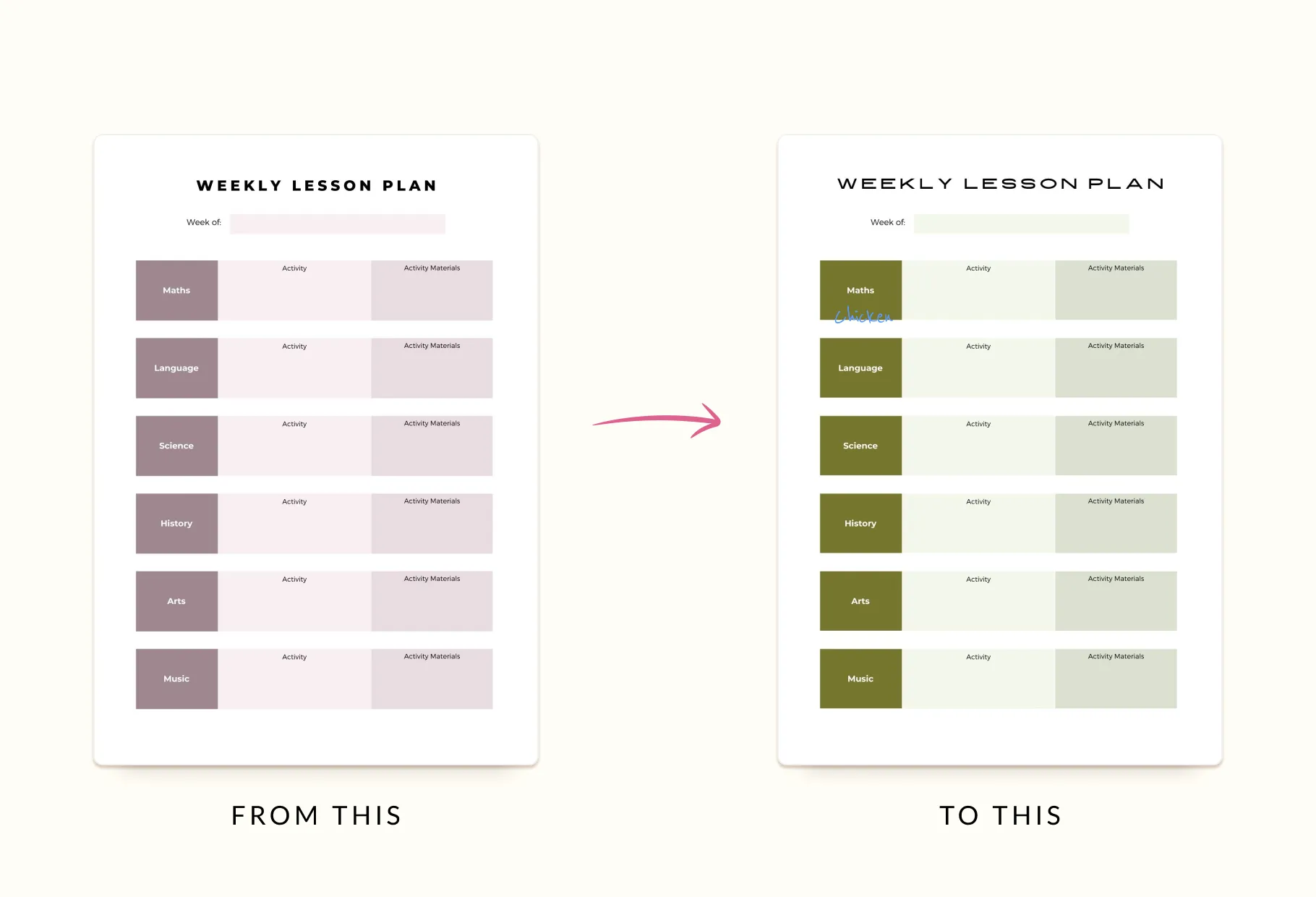
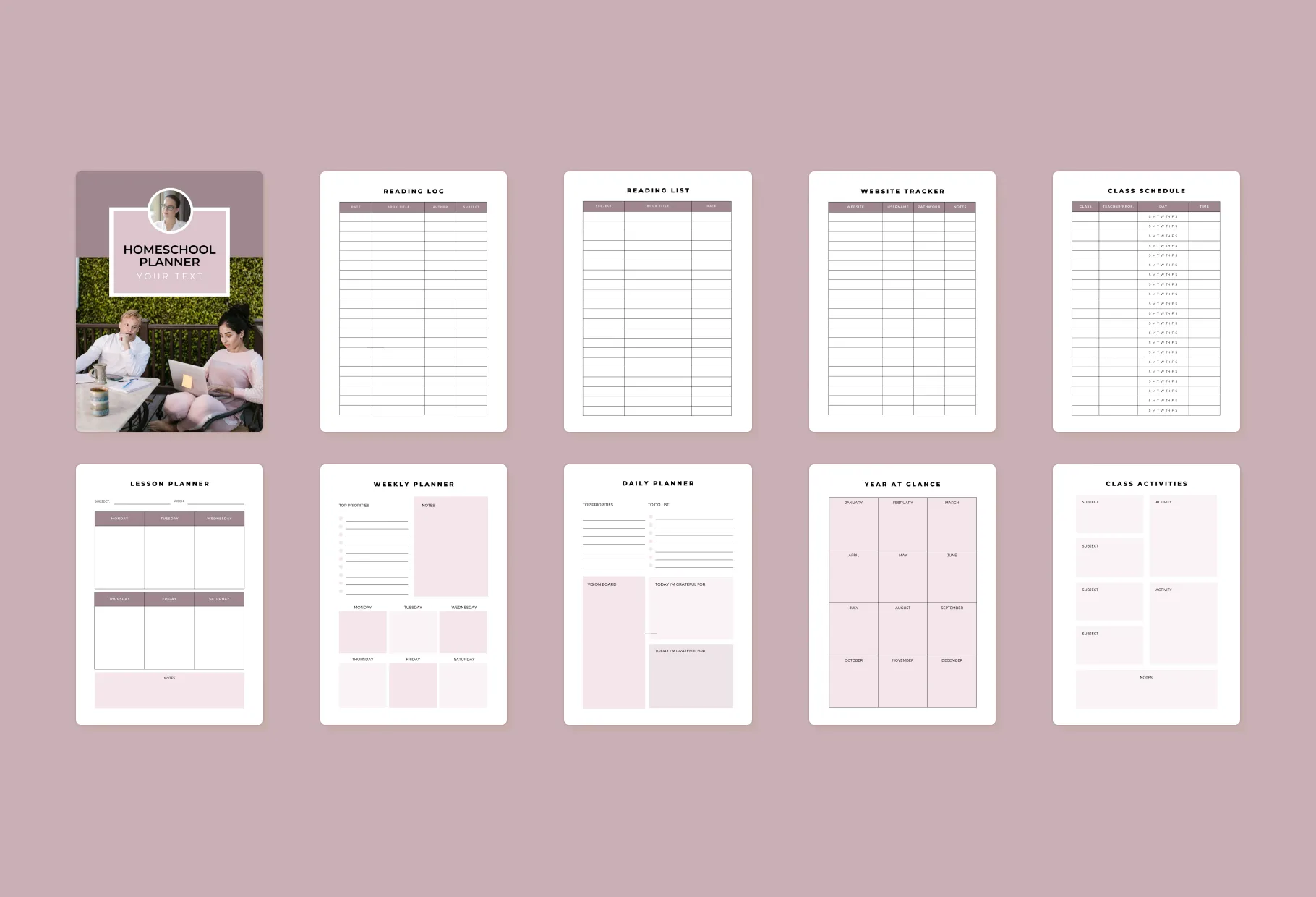
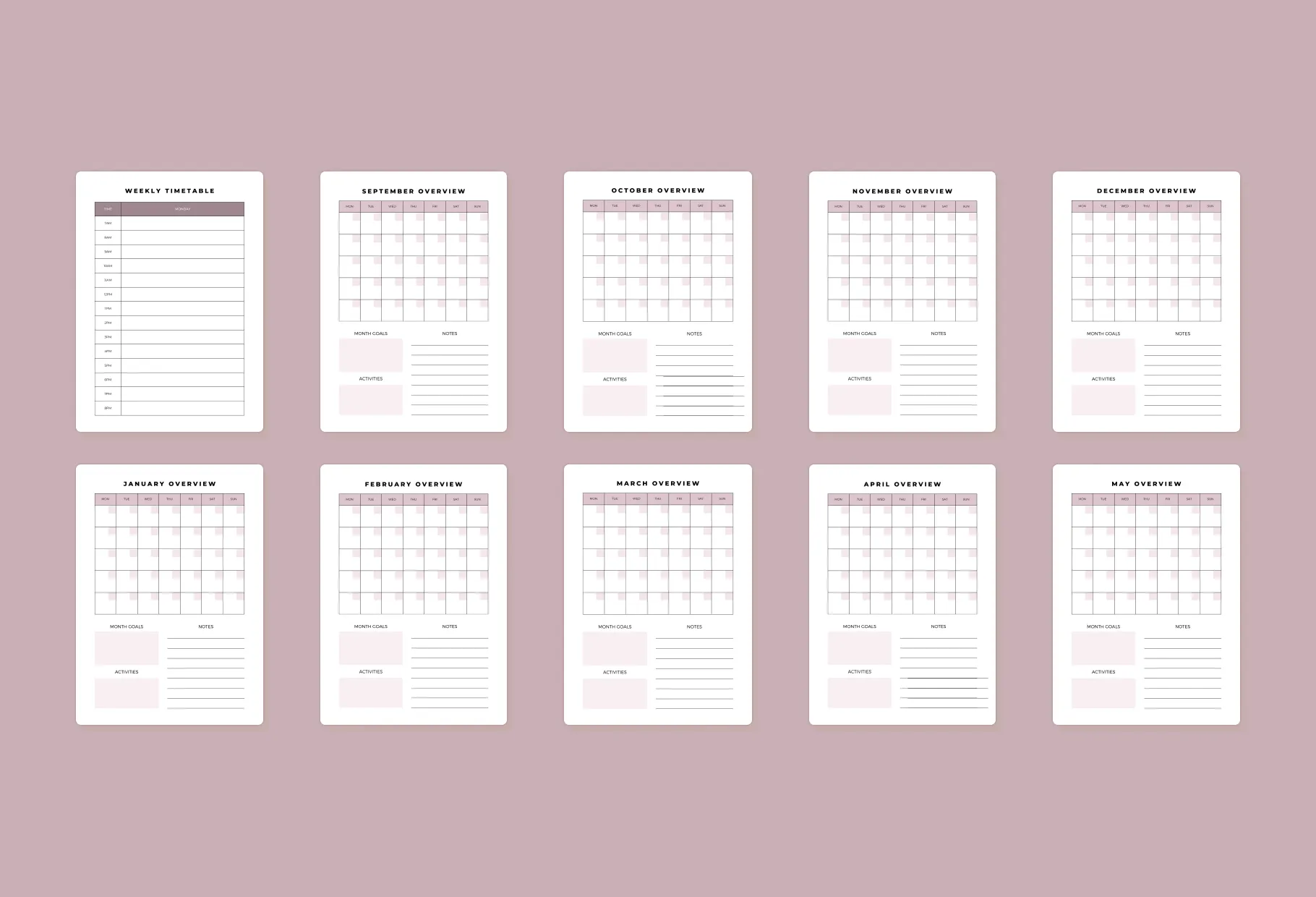
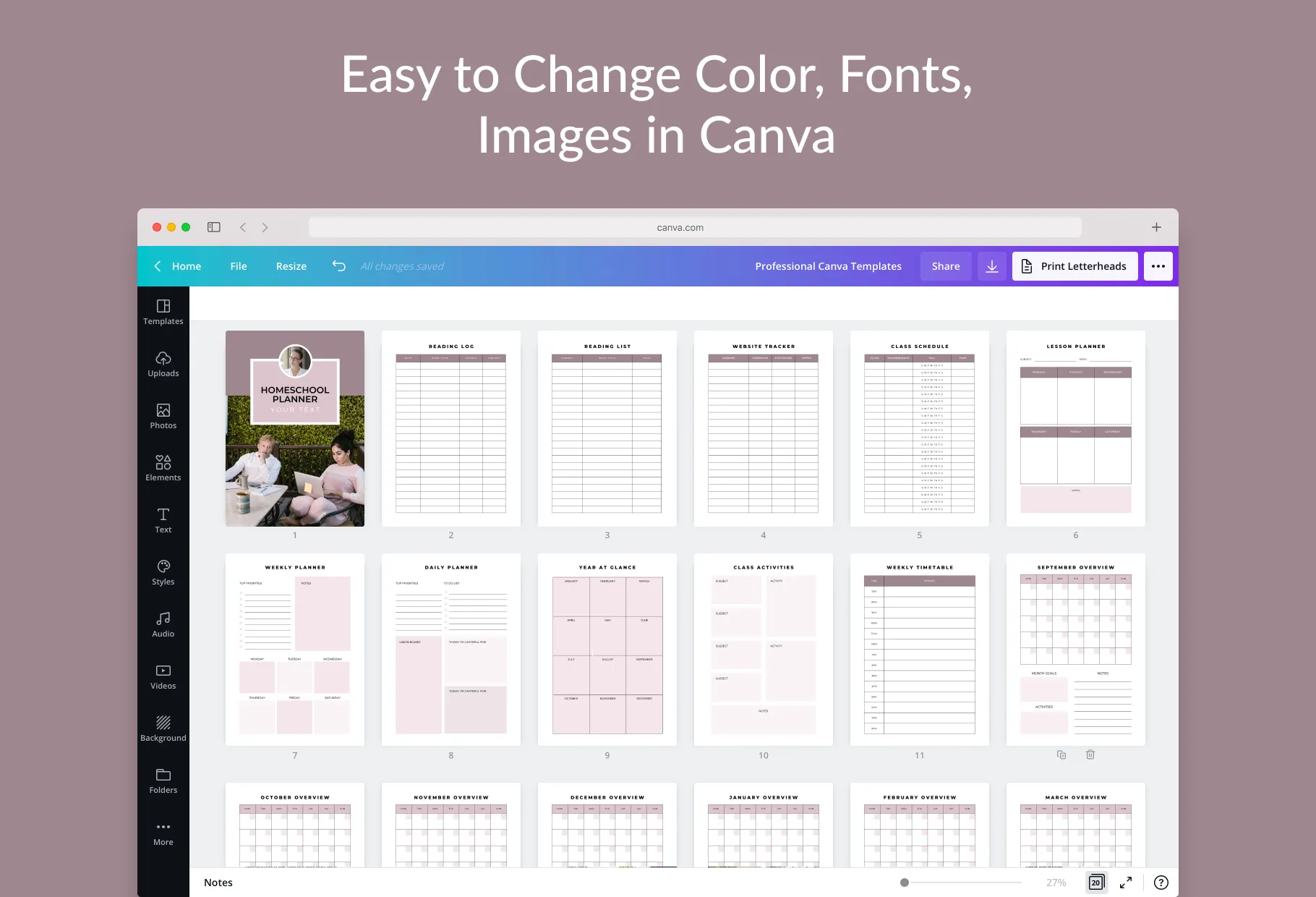
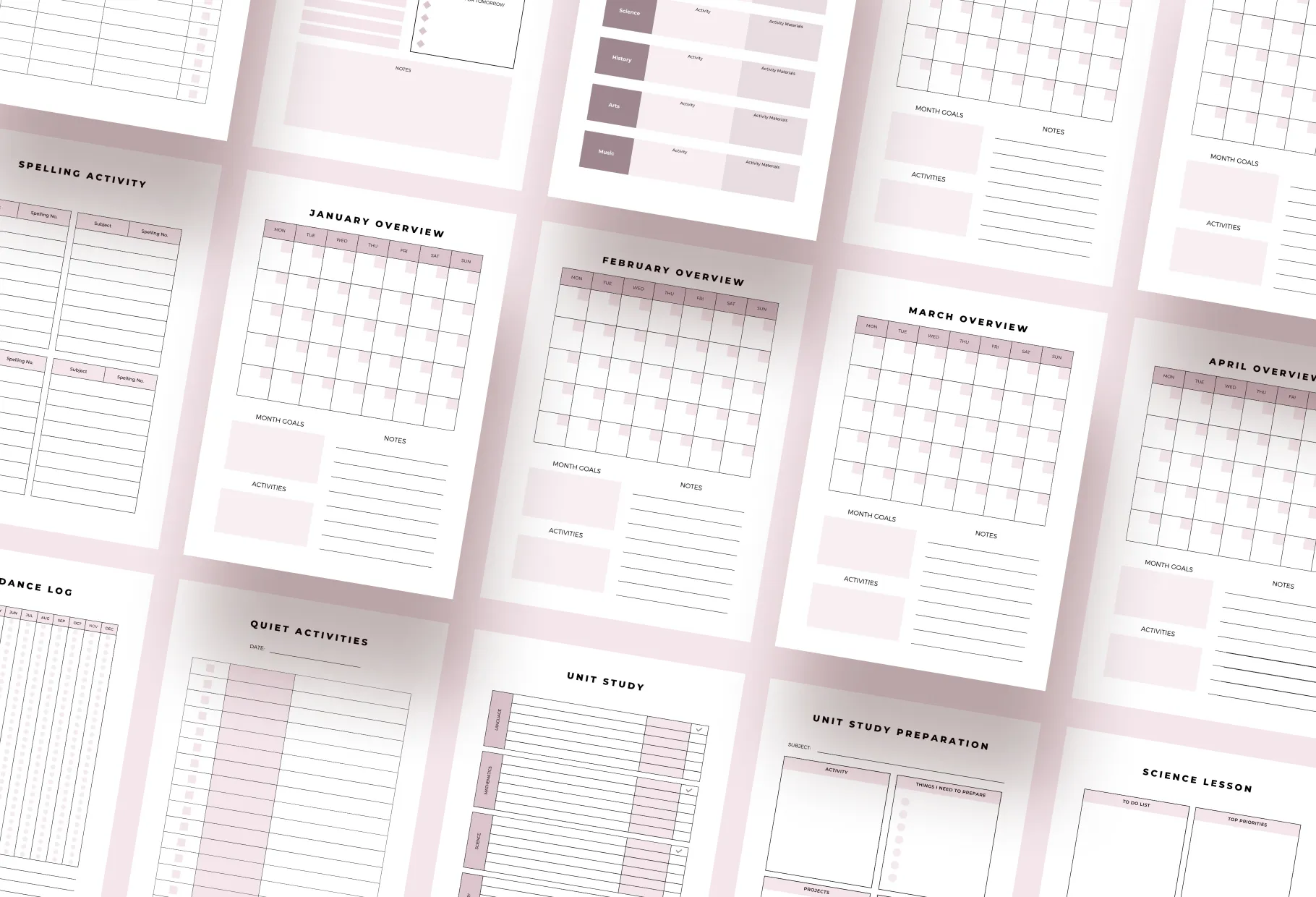
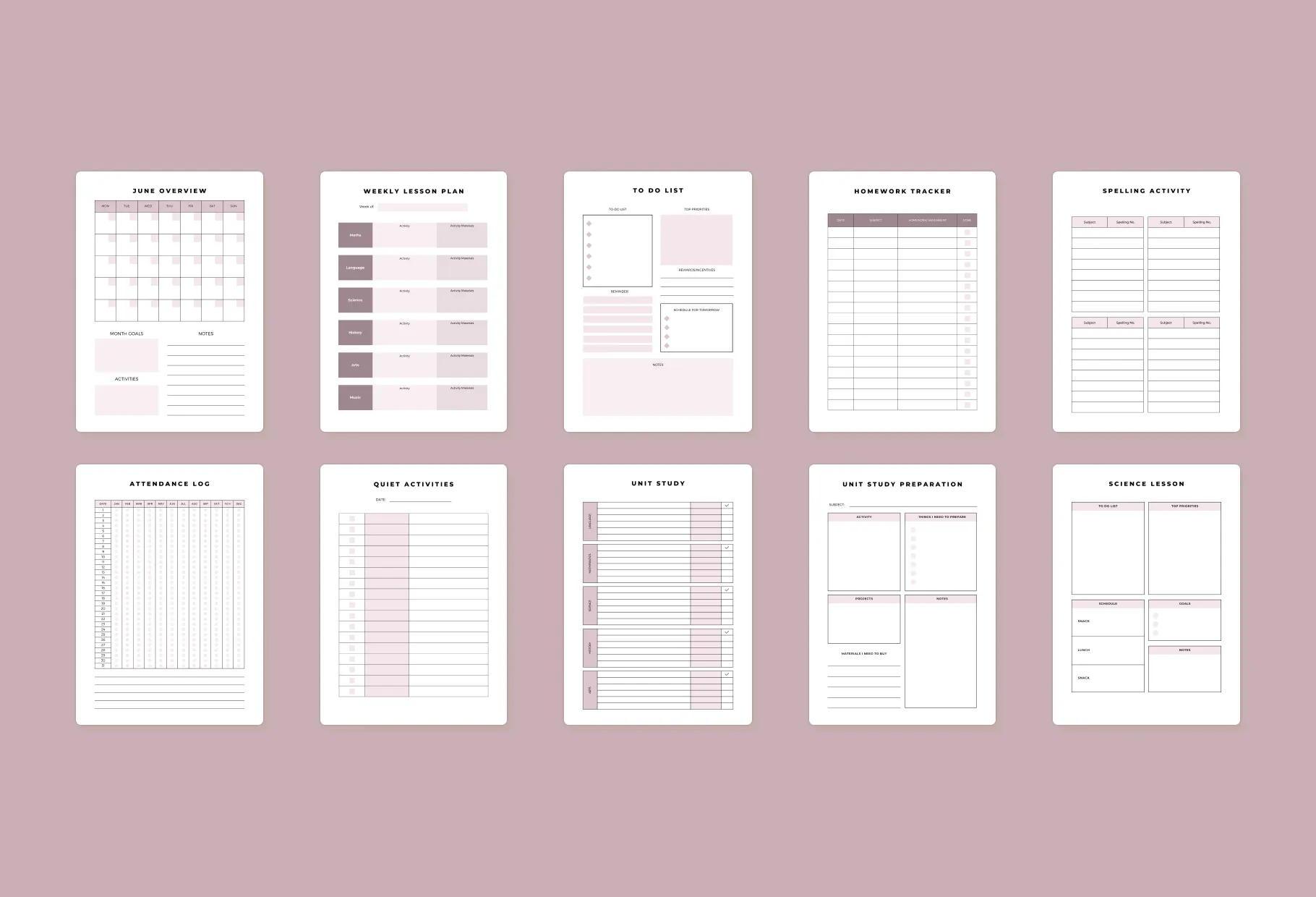


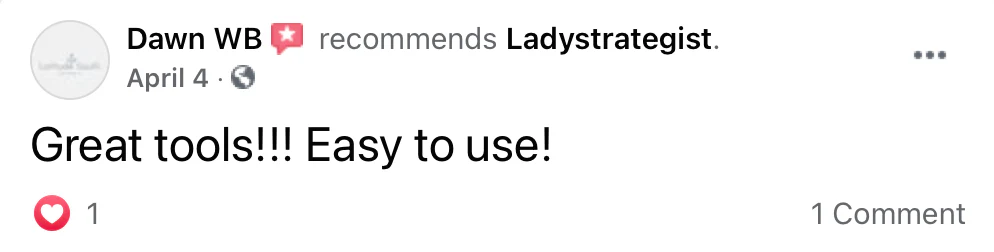



.webp)