No To Fear Journal Canva Template
GET ALL ACCESS GET ALL ACCESS Download FREE templateDownload templateDownload File Download File 2 Download File 3Item details
Introducing the No To Fear Journal Canva Template, my personal creation that evolved from my journey in overcoming fears. It's not just a journal; it's a roadmap for recognizing, understanding, and conquering your fears. Imagine the impact of unaddressed fears on your life. They often lurk beneath the surface, subtly influencing decisions, holding you back from realizing your true potential. Fears, whether they are of failure, rejection, or the unknown, can stifle growth and happiness. The constant undercurrent of anxiety can lead to missed opportunities and hindered personal growth, casting a long shadow over both the significant and everyday moments of life. That's where my No To Fear Journal comes in. It's a tool designed to guide you on a journey of self-discovery and empowerment. The template includes pages like Fear Analysis, Biggest Fears, Fear Of Failure, Heal The Fear, and Conquer Your Fear, along with ample space for Notes and other personalized reflections. This template is versatile, benefiting a wide array of individuals. It's for students facing academic pressures, professionals navigating workplace challenges, artists battling creative blocks, and anyone hesitating at life's crossroads. I invite you to download the No To Fear Journal Canva Template and embark on this empowering journey. Let's turn the page on fear together and step into a world of confidence and clarity. Remember, a fearless life is just a page turn away. Fear Analysis Biggest Fears Fear Of Failure Heal The Fear Conquere Your Fear Notes Others
Highlights
Designed in Canva
Planners
Digital download
Digital file type(s): 1 PDF
Canva Link Template
Got Questions?
After purchasing the templates, all you need to do is create a Canva account either on your mobile device or computer. There, you will be able to access all of the Canva templates you purchased and edit them accordingly.
The best part is that you don’t need any special software in order to use Canva. The website is available as an app for Android and Apple devices, as well as an app for Windows and iOS computers, making it easier than ever to make your templates into something that will make your business visuals go from mediocre to mind blowing. In fact, over 70% of marketers use visuals in their marketing strategy, which is why we tried to make it as easy and accessible as possible to use our templates.
Our templates include images such as infographics, placeholders, and relevant graphics, but you will be able to add your own images to them.
No paid Canva subscription is required in order to use our templates. In fact, the template will work with both free and Canva pro accounts. All you need to do is create an account with Canva, and you’re good to go.
You will be able to customize the templates from start to finish. You can choose the color scheme, edit the text, design your own infographic templates, and so much more. In essence, you can make the templates entirely your own and suitable to the needs and requirements of your company. You can make them as creative and colorful as possible, too.
Our team is ready and willing to answer any questions you may have. Feel free to send us an email here and our team will get back to you as soon as possible.
Get Unlimited Access to ALL my Canva Products
Your time is too valuable to spend hours designing Instagram content. With these free templates, you can create stunning, on-brand posts in minutes.




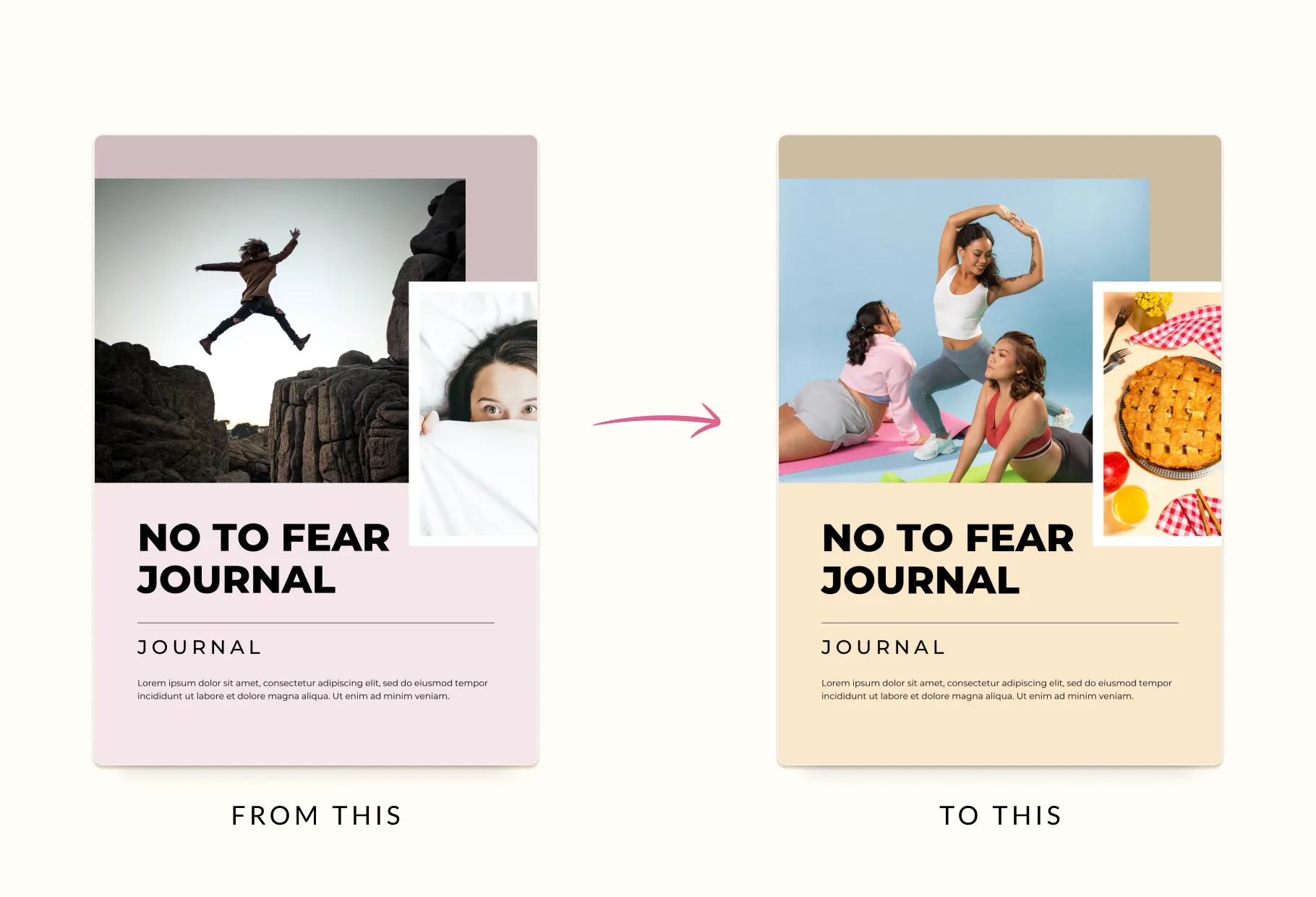
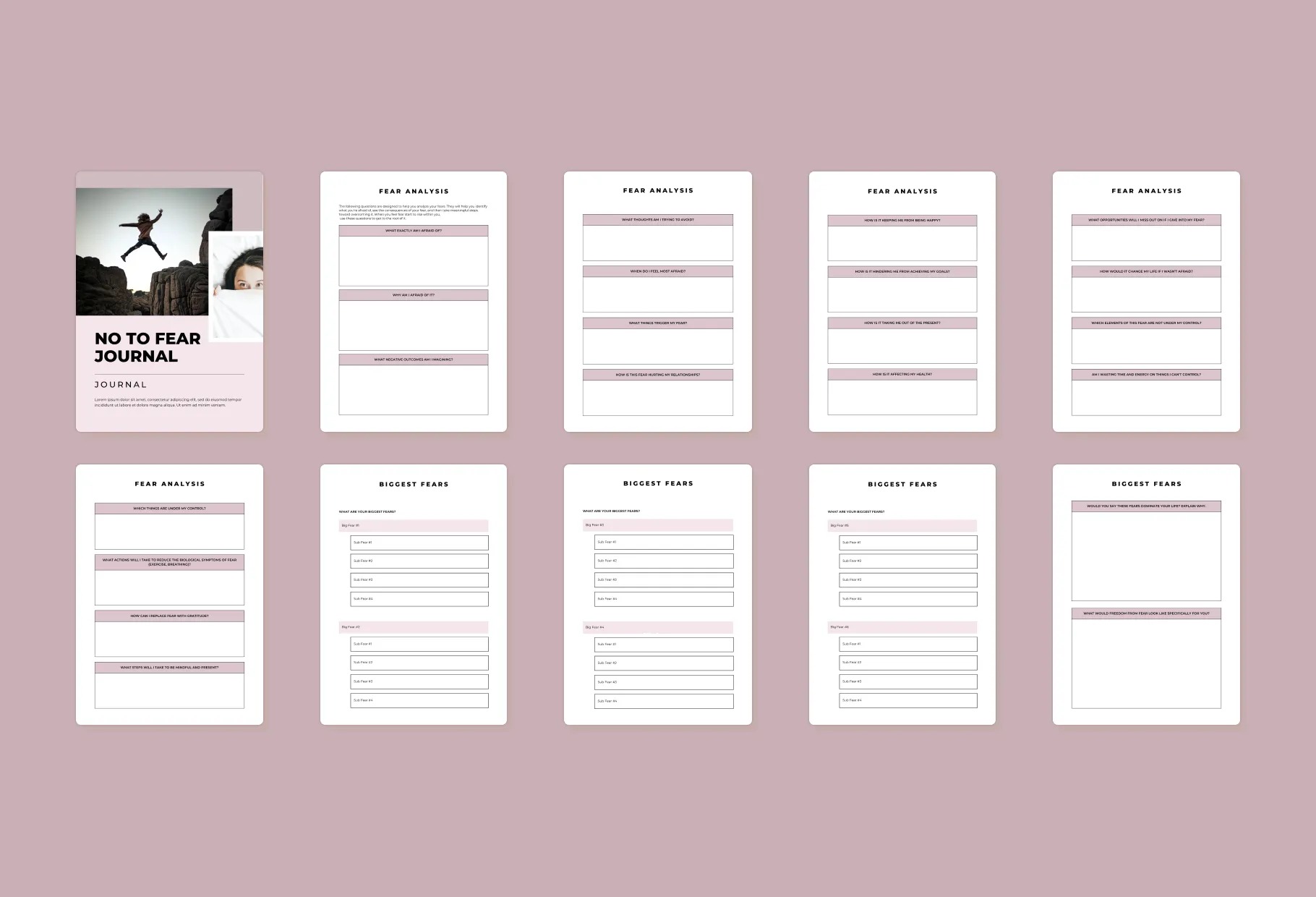
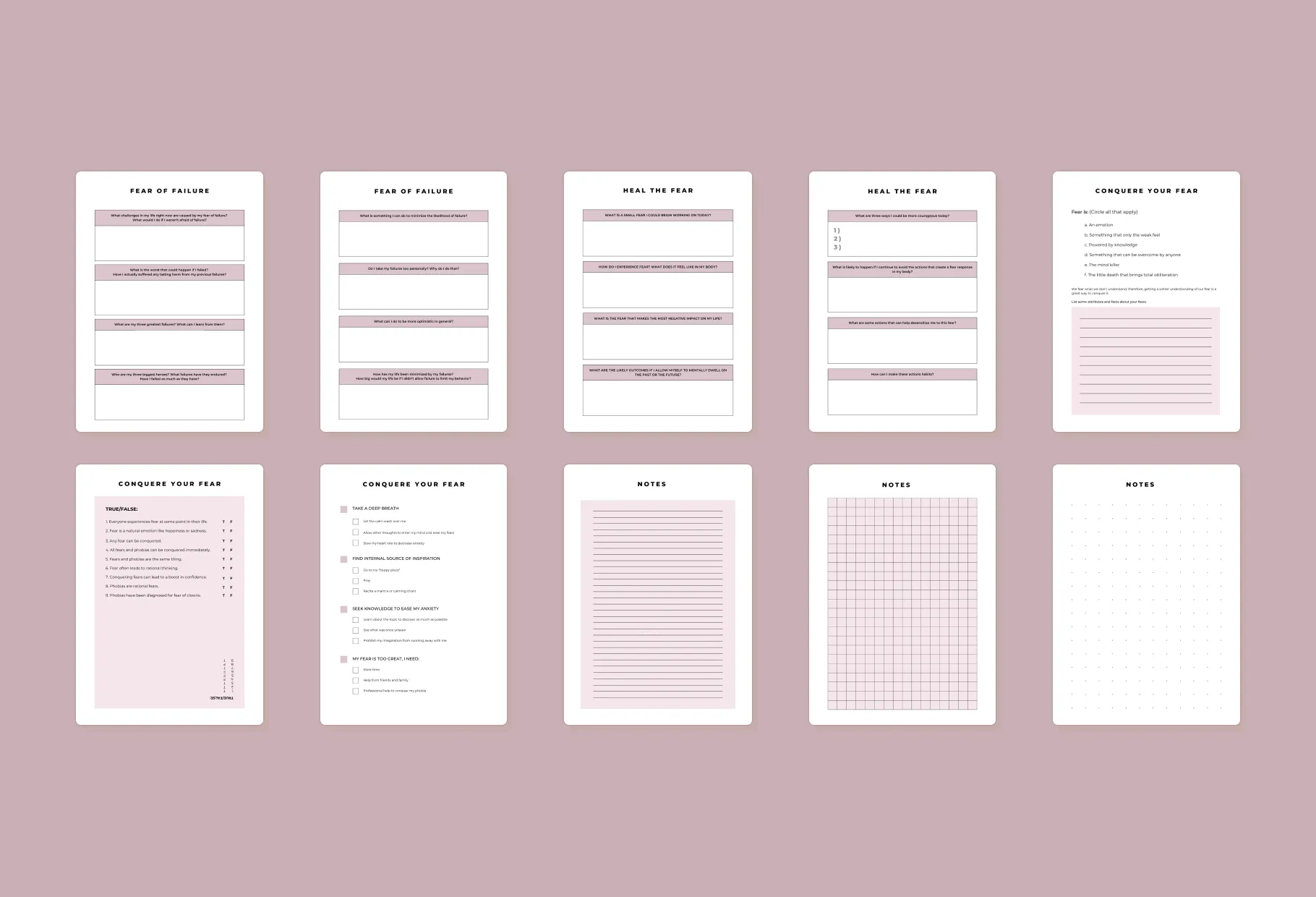
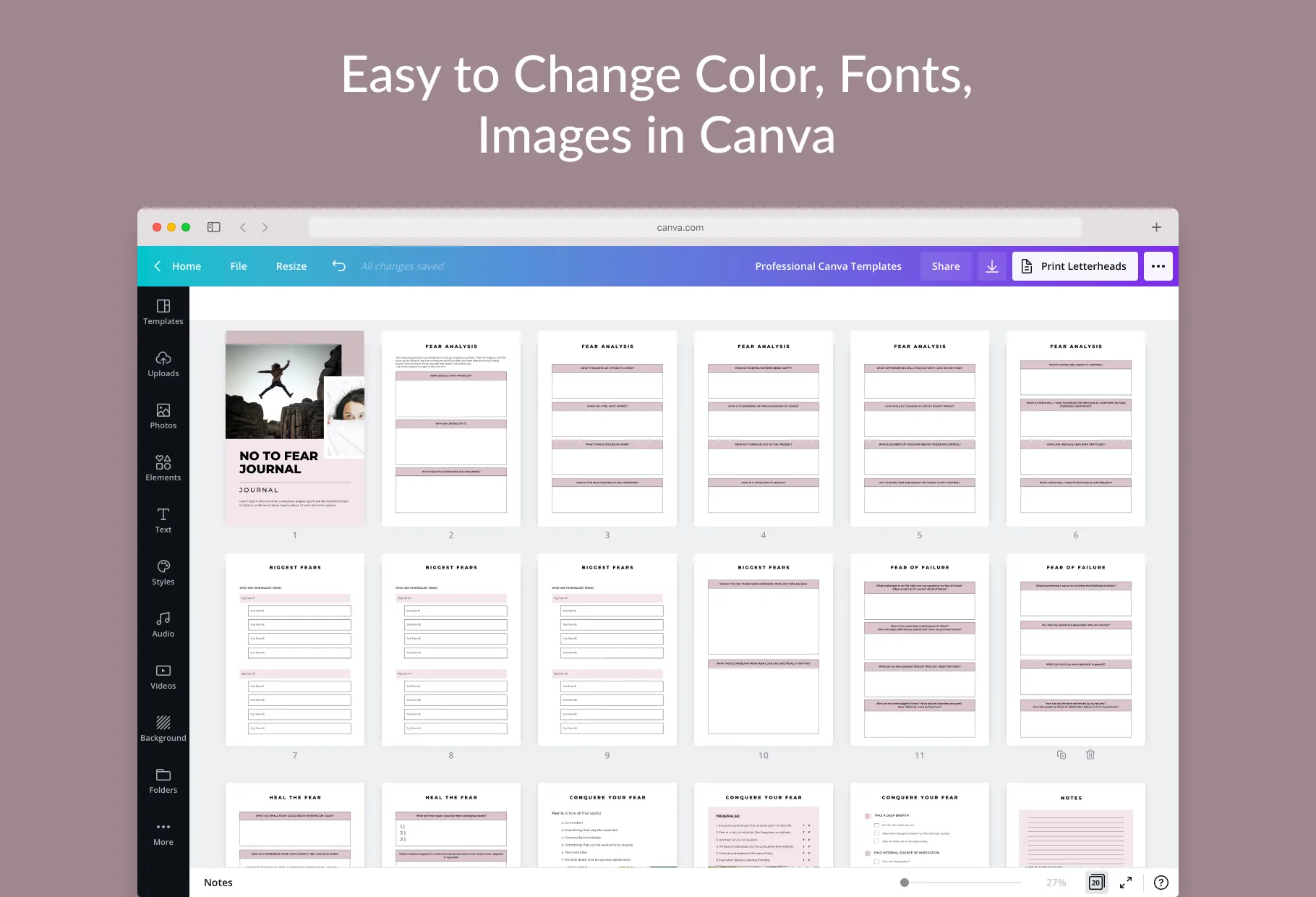



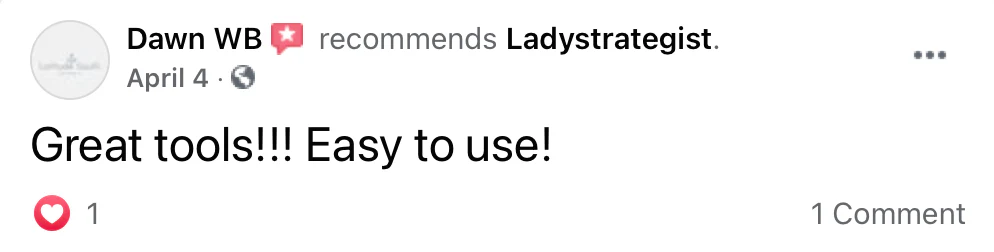



.webp)
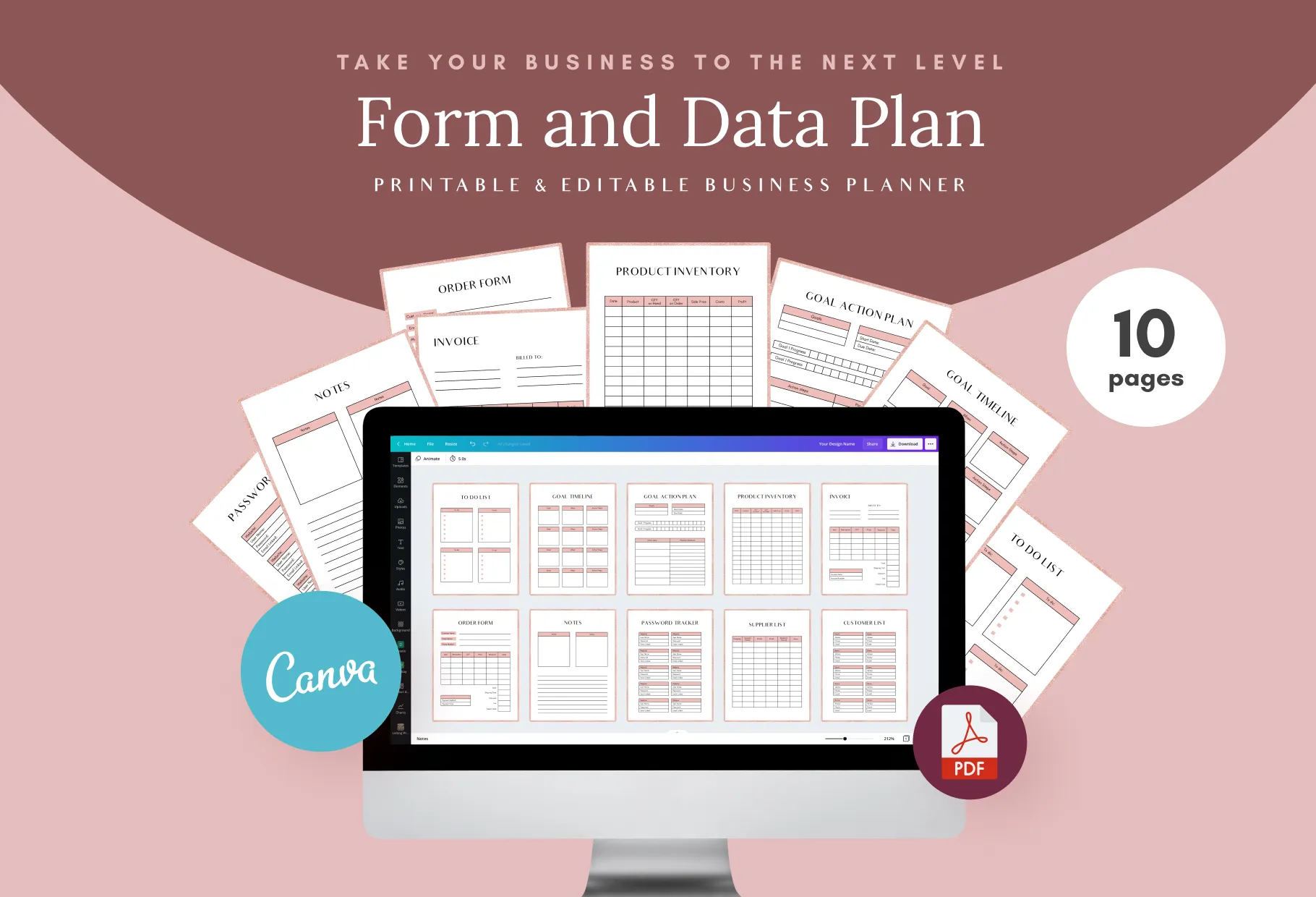

.webp)
.webp)
.webp)